7 SEO Tips and Tricks Your Nonprofit Can’t Afford to Ignore

Search engine optimization (SEO) is the process of optimizing your website to increase visibility when people search for events, education, fundraising campaigns, volunteer opportunities, or other happenings surrounding your nonprofit mission.
Learn how SEO works and how it can help attract both new and existing donors to your cause by maximizing organic traffic to your sites. Increase your nonprofit’s online presence and rise through the search result ranks with these SEO tips for beginners.
What we’ll cover:
- What is SEO?
- How does SEO work?
- Simple SEO tips and tricks for nonprofits
- SEO reporting fundamentals
What Is SEO?
SEO is the process of earning traffic from search engines organically. Using SEO effectively means you aren’t paying for ads or sponsored content placement to attract new viewers. Earn that coveted organic traffic by aligning your site with a set of guidelines and best practices that show search engines the authority of your content.
The goal is to get your site to rank as high as possible for target keywords or phrases relevant to your website. Doing so helps your content organically appear at the top of the search engine result pages (SERPs) for users who are curious about a certain topic.
For example, let’s say we manage a food bank in New York City and are trying to improve our search engine ranking by optimizing our website.
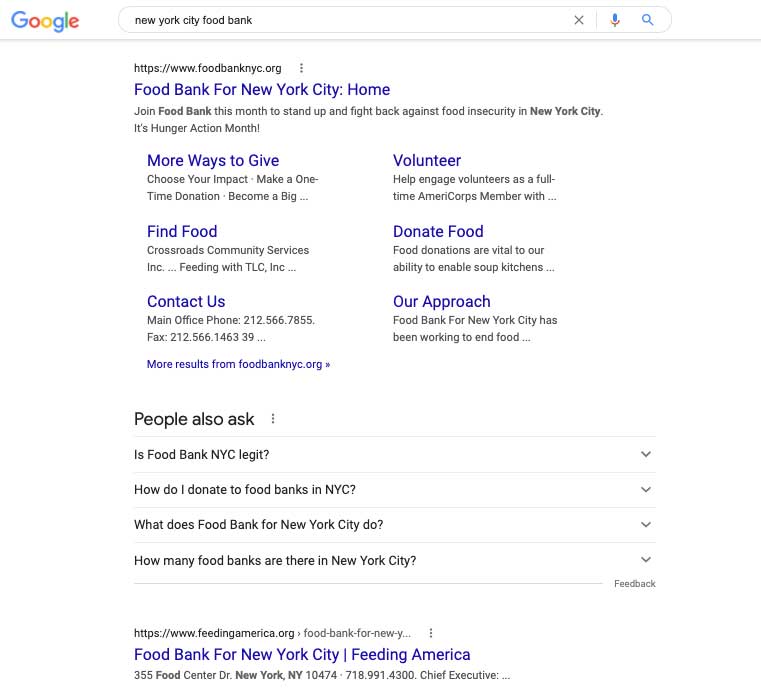
The first page of the SERPs is a worthy goal, but if you’re aiming high you might as well shoot for the top three positions.
The top three Google search results get 54.4% of all clicks, and moving up a single position in Google increases relative click-through rate (CTR) by 32%..
Clicks drastically drop for results carrying over to the second page with a CTR of less than 1%.
Quiz Yourself: Do You Know These Digital Advertising Acronyms?
How Does SEO Work?
SEO is all about communicating your value to search engines and helping them help you. You want to make it as easy as possible for ranking systems to understand what your website is about.
In this blog post, we’ll focus on the most widely used search engine, Google.com. Google’s search algorithm looks at many factors to help determine which results are returned for someone’s search query. These key factors include:
- Meaning of your query
- Relevance of web pages
- Quality of website content
- Usability of web pages
- Context and settings
The usability of your webpage is crucial. Google’s algorithm is very user-focused, meaning it puts user experience (UX) first and prioritizes UX optimizations. When Google Search identifies pain points on a particular site, it reduces the site’s rank to elevate those that are more intuitive.
You can also improve your page’s online presence by optimizing its on-page, off-page, and technical SEO. This includes your nonprofit social media strategy, guest blogging, and influencer marketing, as well as having a healthy backlink profile.
With all of this in mind, below are seven SEO tips and tricks for nonprofits to help your organization get started on its journey to page one of the search results.
7 Simple SEO Tips and Tricks
1. Use the Right Target Keywords
Boost your content’s relevancy by writing with a keyword in mind or using relevant keywords to inspire the subject of your piece. Doing so will help you communicate the main focus of your content with Google and, in turn, the types of queries it should rank for.
Remember, you’re speaking to a human audience and not a search engine. As you write, keep your keyword in mind, but don’t feel like you need to stuff it into your content in a way that’s unnatural.
Be sure to avoid:
- Unnecessarily repeating words or phrases
- Adding words that are out of context
- Inserting blocks of the same keyword
- Using irrelevant keywords for the topic of the page
Identify your nonprofit’s high-value keywords by looking at the search terms that are most relevant to your organization and potential supporters. Beyond that, you’ll need to understand search volume (the average number of searches that a query gets per month) and difficulty or competition (how many other websites are competing for the same keywords). Various keyword research and reporting tools can give you insight into these factors.
SEO Tools for Nonprofits
There are numerous SEO keyword tools with varying price tags and a plethora of features that the casual user doesn’t need. Many of the industry favorites, such as SEMRush or Moz, offer free trials so you can get a feel for the software before making an investment. Depending on your budget and needs, you could also opt for a free version of one of these more robust platforms.
These SEO tools help you easily find target keywords and their search volume. They look at your website’s current rankings, and which sites are currently ranking for your target keywords. You can also monitor your rankings over time to understand your progress.
Pro Tip: Bring in the most qualified donor traffic by targeting keywords that explain your nonprofit’s cause (e.g., food drive). Focus on phrases that capture your nonprofit’s mission instead of just targeting high search volume keyphrases that don’t necessarily relate to your page.
2. Create Quality Content
Google wants to see that you’re giving users the information they are looking for, and fast. Don’t make your site visitors dig through complicated navigation or massive blocks of text to find what they need. Instead, present information in a way that’s digestible and engaging and resonates with the reader.
The internet makes it easier than ever to publish and share content, but with that ease comes intense competition and saturation. It’s never been more important to produce quality content that stands out.
Create Focused Content
The concept of E-A-T, which stands for expertise, authoritativeness, and trustworthiness, surfaced in 2018. It’s continued to serve as an SEO best practice ever since.
These three factors are evaluated independently using a different set of criteria to avoid feeding visitors inaccurate or highly misleading information.
Better demonstrate your E-A-T to Google by:
- Keeping content up to date
- Ensuring your content is factually accurate
- Recruiting experts or guest writers to create content for your nonprofit website
Gain a clear understanding of what your target audience is interested in. Your content should consider their perspectives and be inspired by what your readers define as valuable. Dial in on small snippets of specific information that will be sure to get your reader’s attention.
Here are some tips to creating a content framework:
- Define your core topics based on audience data
- Categorize your content to provide structure on your site
- Produce evergreen content that remains relevant
- Maintain an editorial calendar to ensure diversity across topics
- Maximize channel distribution
A great place to start is regularly creating useful and relevant nonprofit blog content to keep your supporters engaged. Share updates from your nonprofit on things like campaign performance, event recaps, beneficiary stories, tips for your peer-to-peer fundraisers, and more.
Publish on a regular basis to signal to Google that your organization is a trusted expert on the topic, and be sure to drive users to your campaign and donation pages directly from your posts.
Lean Into YouTube and TikTok
Not only is video a powerful medium to engage viewers, but YouTube and TikTok are two of the largest search engines in the world.
Capitalize on this platform by uploading your content in an organized manner and using transcripts and keyword-optimized descriptions to increase rankings. To reinforce your nonprofit video marketing strategy, share this content throughout your website and on your social channels to increase engagement and drive traffic back to your page.
Button: Should Your Nonprofit Be Using TikTok?
Elevate Your Content With Visuals
Incorporate visual elements like photos, videos, data visualizations, screenshots, and infographics into your content to engage readers.
Pro Tip: Keep in mind that you’re writing for an audience of potential new and existing donors, fellow nonprofits, and the general public. Your content should be informative and engaging for loyal supporters and newcomers alike.
3. Follow On-Page Best Practices
Use on-page elements to help Google understand your content and the types of keywords the content should rank for.
“On-page” refers to SEO best practices that happen directly on your website and impact how Google crawls each of its pages. We like to categorize these elements in the following way:
Title Tag
A title tag is what appears as the clickable blue text in the SERPs and at the top of your internet browser. This seemingly small element carries heavy weight when it comes to ranking signals.
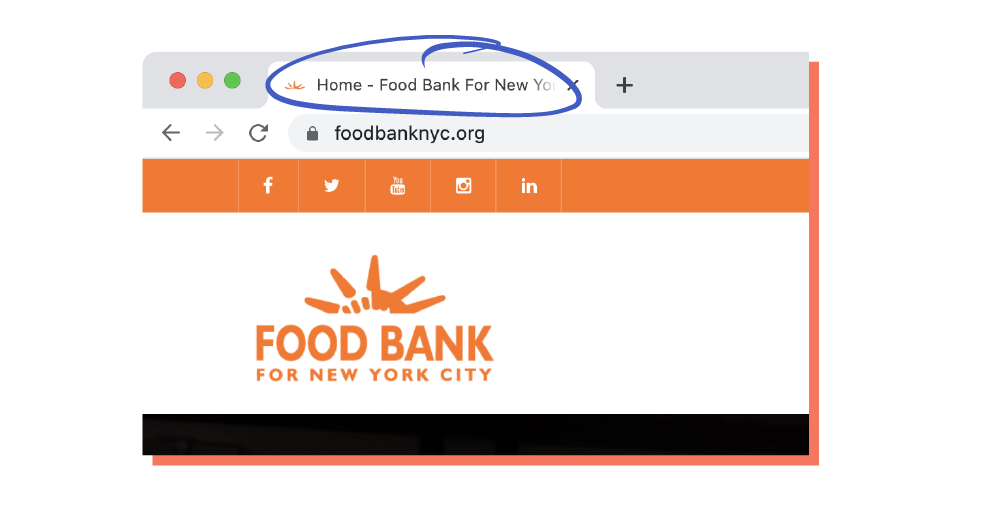
It’s important to create a unique and relevant title tag for each page that includes your target keyword and your organization’s branding (e.g., Support Hunger Relief | Classy). Use your keyword as far to the left of the title tag as possible, include your nonprofit’s name at the end, and try to keep the tag within 55 to 60 characters to avoid being cut off by Google.
Meta Description
A meta description is the text that appears under the title tag in the SERPs to summarize your page’s content. While it doesn’t directly impact your rankings, a well-written meta description can lead to high click-through rates. This will have a positive impact on your organic rankings, and vice versa.
Tips to write a strong meta description:
- Stay between 120 to 155 characters
- Use active voice
- Include a clear call to action
- Incorporate your keyword
- Make it unique
Above all else, make sure your meta description aligns with the content on your page. Using unrelated keywords to trick visitors into clicking on your site will trigger Google’s algorithm to push your content further down in the search results.
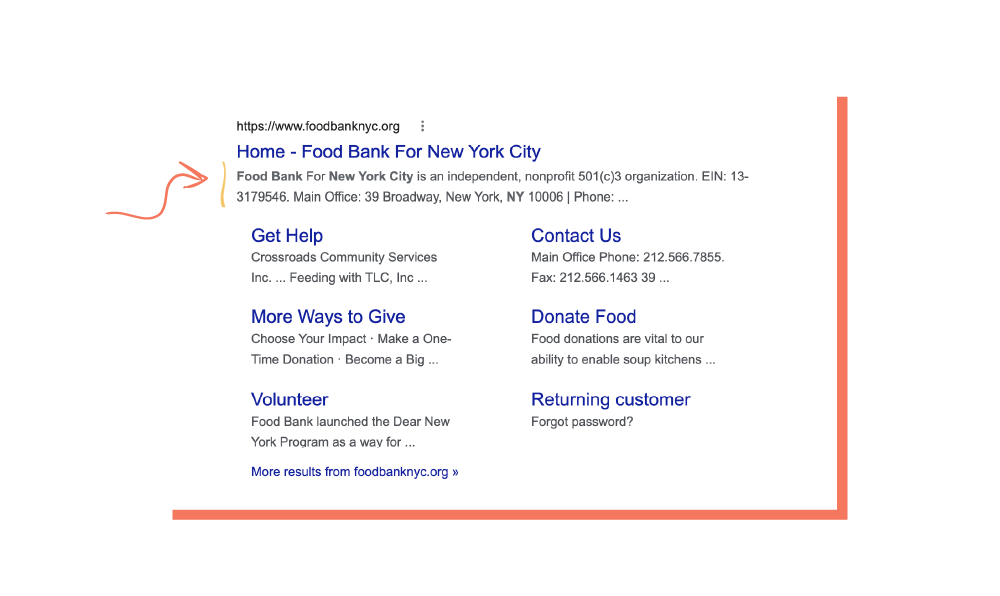
Headings
Create a clear structure for your content with a descriptive title and subheadings. Prioritize your keywords to signal to search engines that these phrases are important within the greater context of the piece, and therefore determine that your page is relevant to a user’s search query.
If you’re writing for a specific keyword, include it in your headings (without forcing it) to indicate that it’s a main subject of your webpage. Make sure these headings are coded appropriately—your primary heading at the top of the page should be coded as an H1 tag and supportive subheadings should be H2 or H3 tags.
ALT Text
Google can’t see images, so it’s an SEO best practice to explain what an image is about by using concise and descriptive alternative text, or ALT text.
This text appears to a user when they are unable to view the image or are using site readers, and it also signals to search engines what the image represents. ALT text is a great way to incorporate relevant keywords in order to increase your page’s relevancy and optimization.
Internal Linking
Find opportunities to add internal links throughout your page to help users discover new content on your site and demonstrate relevance to Google.
For example, if you have a blog post recapping your most recent fundraising event, use text in that section to link back to the event landing page or to promote tickets for next year’s event.
Anchor Text
Anchor text refers to the specific words that are hyperlinked to another page, as shown by the underlined text below. Search engines assess anchor text to determine if the content of the article matches what the link suggests the page will be about.

In order to write effective anchor text, follow these tips:
- Use accurate and descriptive language
- Diversify your anchor tags
- Incorporate the corresponding target keyword for the page you are driving the link to
- Pay attention to surrounding words
- Only link to highly relevant, reputable pages
4. Optimize Your User Experience
Prioritize user experience to meet the needs of your visitors, reduce your bounce rate, and signal to Google that your content is worth exploring.
To improve your user experience, be sure to:
- Keep website load time under 2-3 seconds to avoid losing readers’ attention
- Offer intuitive navigation to show your audience where to get key information
- Make your content easy to read and understand
- Organize your content to make it more easily discoverable
- Meet the four principles for web accessibility
In response to the amount of traffic being generated from mobile devices, Google prioritizes its mobile-first index. This simply means that Google predominantly uses the mobile version of content when ranking, confirming that a mobile-optimized site is critical to discoverability.
7 Essential Tips to Make Your Nonprofit Mobile-Friendly
5. Pay Attention to Off-Page SEO
A credible source can backlink to your page, meaning another site links to one of your web pages from their content. Acquiring backlinks helps boost your rankings, strengthen your credibility, and increase your exposure.
One way to garner links is to reach out to publications or news sites when you host an event or launch a new campaign. Ask to be considered for inclusion in any upcoming articles or event calendars.
Make sure to include a link to your main website or your campaign page to help their readers learn more, make a donation, or purchase fundraiser tickets.
Also, be sure to proactively redirect any URLs that have been changed or removed to another relevant webpage in order to retain backlinks that are pointing to your original page.
6. Leverage Local SEO Opportunities
Though often overlooked, local SEO is a crucial part of your overall strategy.
Local SEO includes creating or claiming your Google My Business listing to ensure your organization appears for branded keywords associated with your organization’s name (e.g., “New Hope Food Kitchen”) or local searches where keywords are used with localized qualifiers (e.g., “food kitchen San Diego”).
For example, when someone searches for a local food kitchen, Google displays Google Maps with various Google My Business listings. Properly-managed listings will display their location, contact information, reviews, questions and answers, photos, and more.
This is great Google real estate, especially for localized searches and search intent.
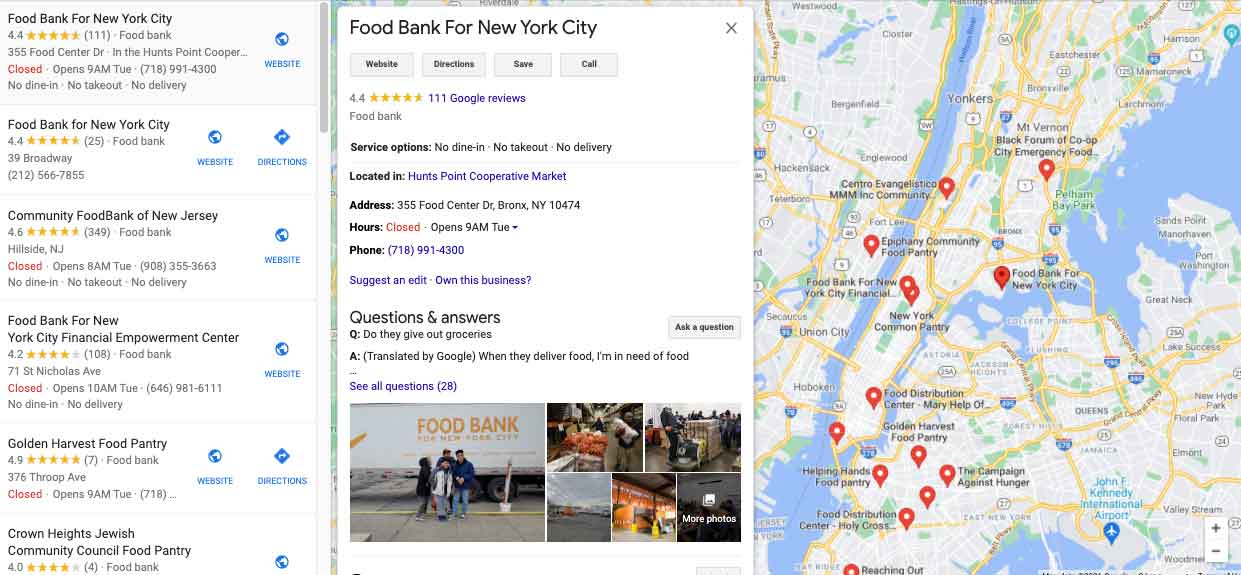
To successfully create your listing, be sure to:
- Add or claim your business profile
- Verify your organization
- Add photos and/or videos
- List your hours of operation
- Include a summary of your nonprofit organization
- Monitor and respond to comments in the review section
7. Stay Up to Date on SEO trends
Staying up to date on Google algorithm updates is crucial for maintaining strong website performance, particularly from an organic perspective. These updates can significantly impact website performance in terms of search engine rankings, which is why it is essential to stay informed about the following:
- Ranking Factors: Google frequently updates its search algorithms to enhance search result quality and relevance. These updates introduce new ranking factors and modify existing ones. Being aware of these changes allows you to understand and adjust your website’s content and optimization strategies accordingly. Ignoring algorithm updates may result in a decline in organic rankings, which can impact overall website traffic and conversion rate.
- Core Web Vitals: A recent trend in Google’s algorithm updates is the focus on Core Web Vitals. These metrics assess website speed, responsiveness, and visual stability. Websites that offer a superior user experience in terms of loading speed and interactivity are more likely to achieve higher rankings in search results.
- Accelerated Mobile Pages (AMP): Mobile optimization is a critical aspect of SEO, as an increasing number of people use mobile devices to access the internet. Google supports Accelerated Mobile Pages (AMP), which are lightweight and fast-loading versions of web pages. When building out your website from an organic search perspective, it is important to note that AMP pages are prioritized in mobile search results.
- Structured Data: Implementing structured data markup on your website enhances search engines’ understanding of your content. Structured data provides contextual information about various elements on your pages, such as products, recipes, events, and more. By using structured data, you help Google better comprehend your content, potentially leading to improved SEO and higher keyword rankings.
- HTTPS and Security: Google emphasizes website security by favoring sites with HTTPS encryption. Secure sites provide a safer browsing experience for users, and Google rewards them with potential ranking boosts. Staying informed about HTTPS and security-related updates allows you to implement the necessary measures to protect user data and maintain a secure nonprofit website, positively impacting your organic search rankings.
Stay in the know about SEO trends and Google algorithm updates by following authoritative sources such as Google Webmaster Central and industry blogs like Search Engine Land, Moz, and Search Engine Journal. These sources provide valuable insights, news, and best practices to help you navigate the ever-changing landscape of search engine optimization.
SEO Reporting
Google offers a number of free tools that help users better understand their website’s performance.
We highly recommend setting up Google Analytics to monitor your site and landing page traffic, and to better understand your top performing channels. Google Search Console is another Google tool you can use to monitor your website’s overall health and general keyword performance.
On Classy, you can seamlessly connect your Google Analytics and Classy accounts to track visits to your fundraising campaign and donation sites. With this information you gain valuable insight into the donor cycle and overall journey to improve your user experience and generate more gifts in larger amounts.
Learn More About Connecting Your Classy Account With Google Analytics
Dive In Today
Investing in your SEO strategy and giving it your ongoing attention will increase your organic, qualified website traffic and help lead to more donations and better engagement.
Start small and watch as you see the results start to shine through. Continue evolving your SEO strategy as you see what works and stay up to date on the latest Google trends. Soon enough, your nonprofit will be ranking at the top of the search engine results page.
Articles Sources
- “Here’s What We Learned About Organic Click Through Rate,” Backlinko, last modified October 14, 2022, https://backlinko.com/google-ctr-stats
- “10 Google Search Statistics You Need to Know in 2023,” Oberlo, last modified January 13, 2023, https://www.oberlo.com/blog/google-search-statistics
- “How Results Are Automatically Generated,” How Search Works, Google Search, last accessed May 24, 2023, https://www.google.com/search/howsearchworks/how-search-works/ranking-results/
- “YouTube & TikTok SEO: I don’t Google anymore, I TikTok,” Cocomore, last modified October 24, 2022, https://www.cocomore.com/blog/youtube-tiktok-seo-not-just-social-platforms-also-strong-search-engines
- “Accessibility Principles,” Accessibility Fundamentals, Web Accesibility Initiaitve, last modified May 10, 2019 https://www.w3.org/WAI/fundamentals/accessibility-principles/
- “Mobile Site and Mobile-First Indexing Best Practices,” Crawling and Indexing, Google Search Central, last accessed May 24, 2023, https://developers.google.com/search/docs/crawling-indexing/mobile/mobile-sites-mobile-first-indexing
Posted in Digital Marketing Marketing

The Nonprofit Digital Marketing Checklist



