3 Most Common Ways to Use the Classy API
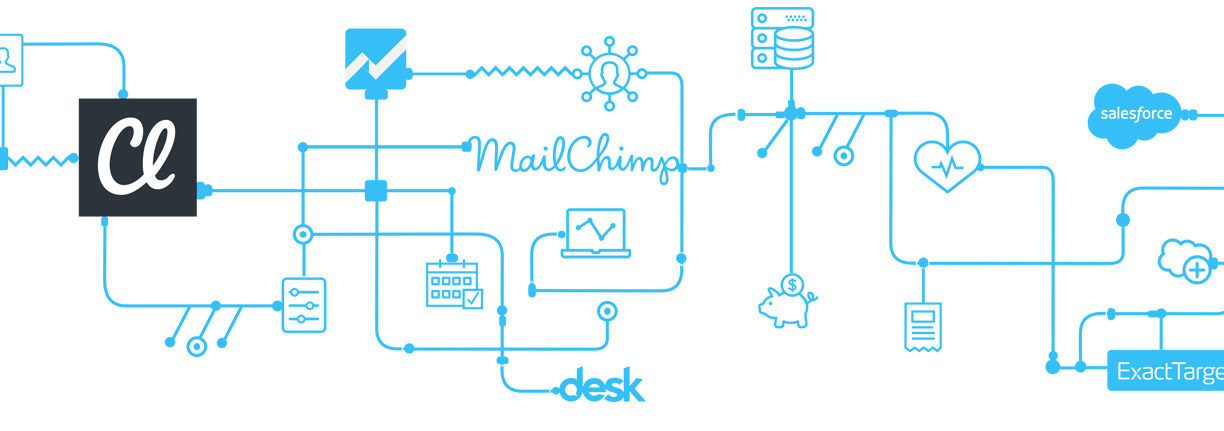
An API is an unseen layer sandwiched between two platforms. That invisibility can make it abstract, but an API’s power is very tangible.
So what are some of its most common applications? How do organizations use APIs and why?
To answer these questions, we gathered three common use cases of the Classy API that will give you and your team a good foundation for what it is and how it works.
1. Leaderboards
Value: Encourage lively competition between individual fundraisers or teams
Why to use leaderboards: Fundraisers are a special and critical piece of your work, so giving them the recognition they deserve goes a long way. Peer-to-peer fundraising is meant to be a fun for supporters, all while contributing to a good cause. Leaderboards put top teams and fundraisers on display, so you acknowledge their success publicly while encouraging a little friendly competition to push them to raise more money. Use a leaderboard to build stronger relationships with them and encourage their success.
How this works with the Classy API:
The Classy API takes the data from a leaderboard on your Classy campaign page and funnels that information to your website, so you can display it however you want or need.
Here’s the standard leaderboard display in a Classy campaign page’s right column:
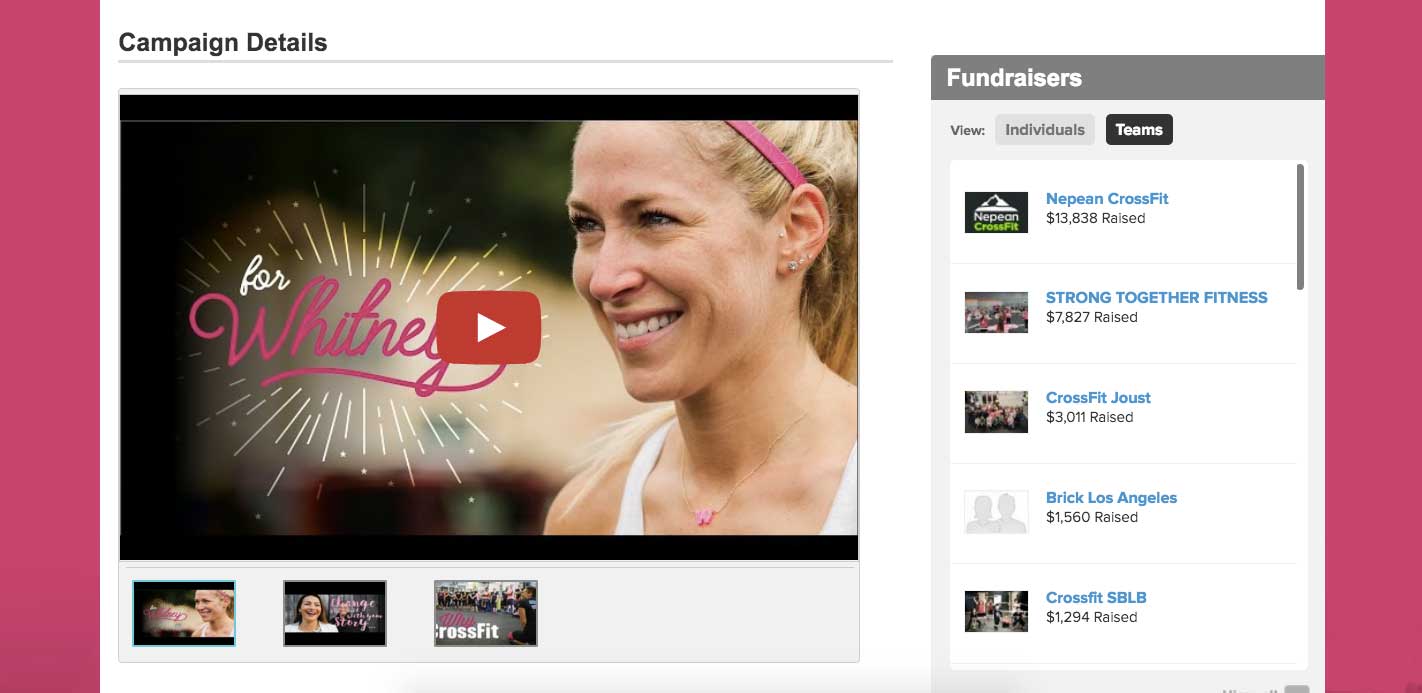
Here’s a custom-styled leaderboard example:
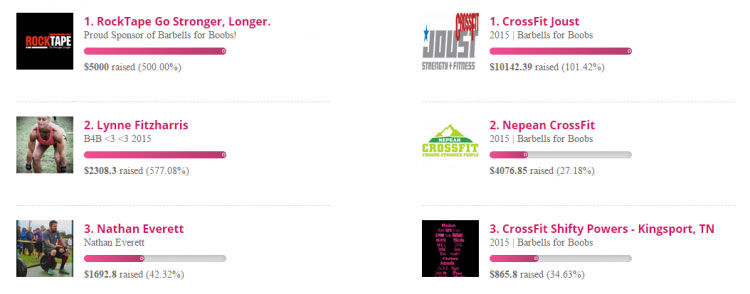
You can leverage the API to update the look and feel of leaderboards on your site as needed.
2. Progress Bars
Value: Leverage the Goal Proximity Effect
Why to use progress bars: The Goal Proximity Effect is a phenomenon that describes people’s propensity to donate based on how far along a campaign is to it’s goal. One study cites people are most likely to donate when they see a campaign is 33 to 66 percent towards its goal. That’s what makes progress bars, like the one seen on Many Hopes’ Breaking Ground microsite, so effective. They convert site visitors into supporters.
Because data is being pulled directly from your Classy campaign dashboard onto your site, every time someone makes a donation through your campaign’s Classy donation page, the progress bar will update immediately. That also means the progress bar continues to accrue and display donations even after you’ve reached 100 percent of your goal. What better way to demonstrate your organization’s success and that of your supporters?
How this works with the Classy API: Through the API, you can designate the campaign ID for which you need a progress bar. Certain API parameters allow you to get information, like the campaign goal, from your Classy dashboard. Classy campaign dashboard data passes through the API and is then displayed on your website as a progress bar.

…directly into their campaign microsite.
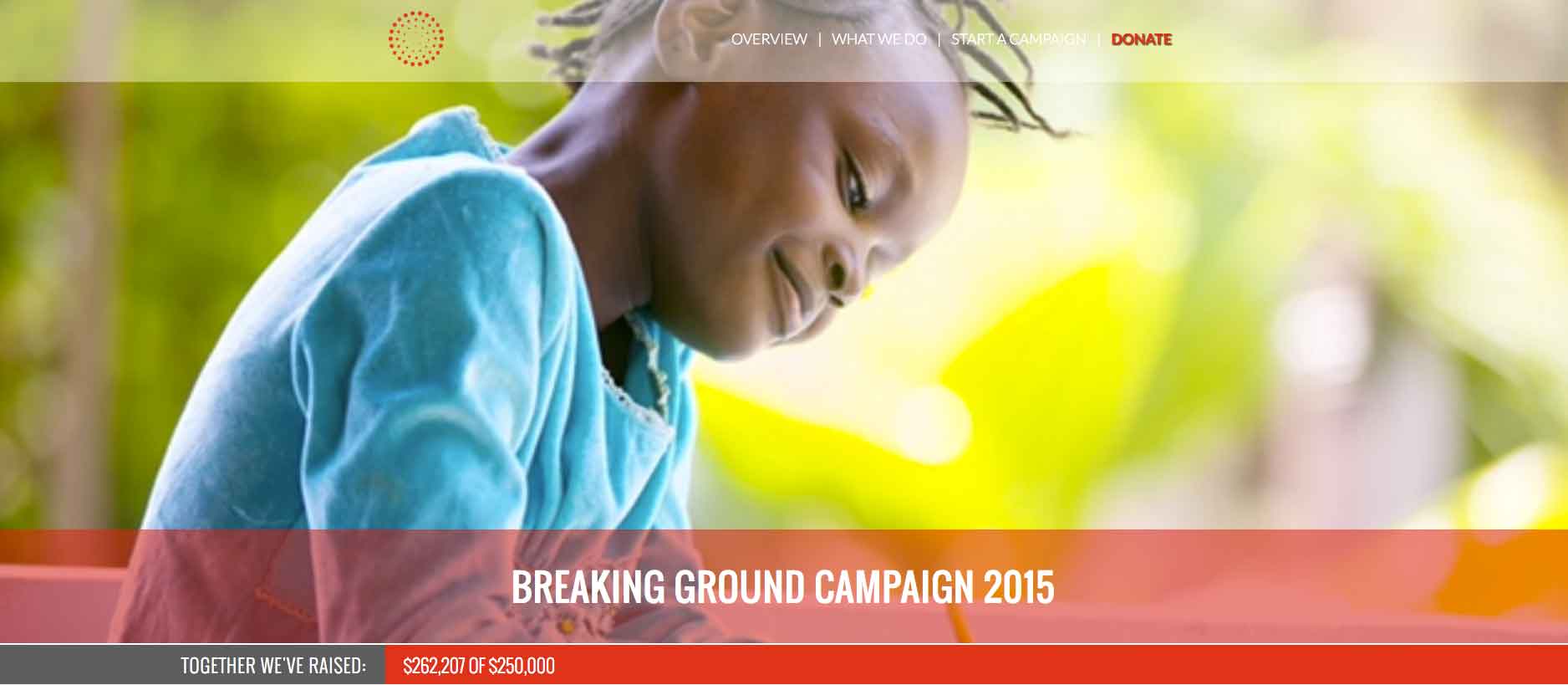
3. Campaign & Event Listings
Value: Show supporters all the ways to get involved at one time
Why to use campaign & event listings: If you’re an event- or volunteer-driven organization, you understand the importance of making it easy to register for events and volunteer opportunities. You likely want events to live on a page of your website, so it’s easy for site visitors to find, access, browse, and sign up for opportunities.
The Classy API get events you’ve created on the platform and displays them on your website’s events page. Corazon de Vida used the API to list upcoming events on their website’s events page.
This is how their upcoming events show up using Classy.org’s search function…
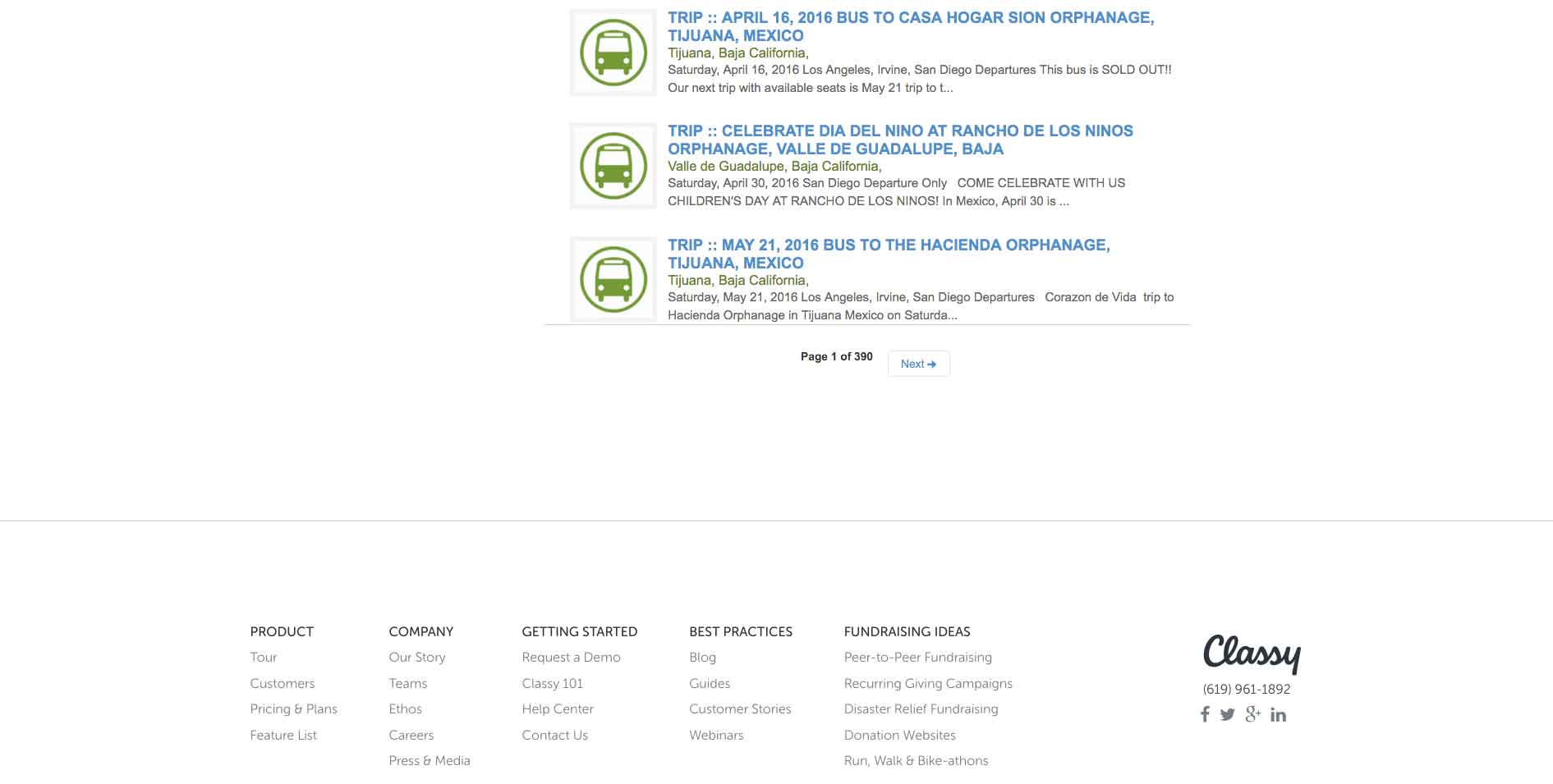
…This is how the events appeared on their website.
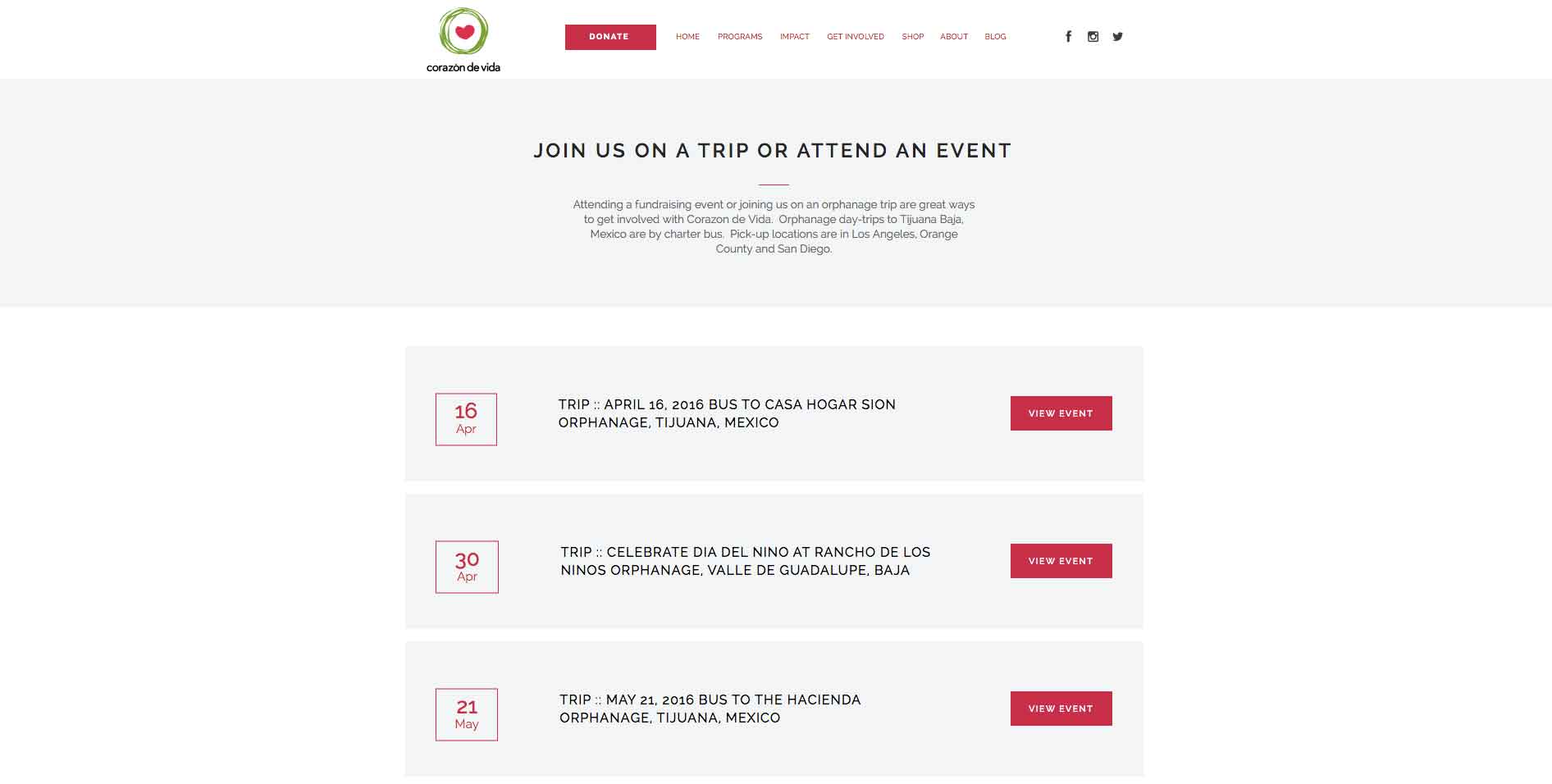
Build what’s best for you, powered by Classy:
These were just a few of the most basic ways to use the API to get data from Classy and display it on your website. APIs are in fact much more powerful and can make platforms out of products.
Take an example from Outbrain, a paid content discovery platform. Users, who are digital campaign managers, buy ad spots on various media sites to drive readers to their own content.
Outbrain has an API. It allows users to pick and choose what data they need from Outbrain to make smart ad buying decisions for their businesses.
In this example, a digital campaign manager can take data from their Outbrain account and build a custom dashboard with the data that is most relevant to them.
The idea of being a platform instead of just being a product is something that most companies are moving towards and is where the future lies.
In this article, Outbrain Product Manager Lior Charka says of this practice, “When you relinquish control like that and say that it’s OK for users to build their own dashboard, you empower your users, you give them more control and you accept that they can take you to the next level and show you things you never thought of.” In this article, he adds, “The idea of being a platform instead of just being a product is something that most companies are moving towards and is where the future lies.”
Our own Classy API lead engineer Chris Beck noted similar exciting opportunities for the Classy API. “You really don’t know what’s going to come out of it. We can build features that we like but seeing what other people do with it is the really exciting part.” You can power other systems with Classy data, so your teams are empowered to do whatever they’re focused on, from data analysis to fundraiser engagement to website design.
What to Expect Next
The Classy API team is planning to create plug-and-play solutions for the Classy API’s most common use cases, the first of which will be a WordPress plugin for progress bars and leaderboards.
How does that work? If your website is built on WordPress, you’d use WordPress’s signature one-click plugin marketplace to install the Classy API widget. Then, you add your API token to the widget (this allows the plugin to talk to Classy), campaign ID, and whether you want to create a progress bar or leaderboard. You then use a shortcode to display that information on any page of your site. That’s it.
Of course, you don’t have to wait around for us. If you have a vision, your web development team can jump into the API right now. We’re excited to see what unique, creative solutions you build.
Have an API use case to share? Comment below to let us know what you’d want to use the API for. We’d love to hear from you!

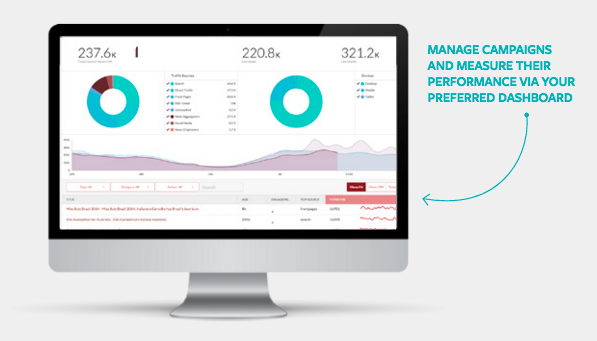 Image by Outbrain
Image by Outbrain

