How to Set Up Your DIY Peer-to-Peer Fundraising Landing Page

Year-round, or DIY peer-to-peer fundraising, allows your supporters to raise funds for your organization at any point in time. This flexible engagement option can serve as a powerful source of revenue, and the right set-up, supporter communications, and resources can make this a relatively low-lift way to rake in funds all year long.
There are numerous creative ways to ask supporters to fundraise on your behalf, from endurance challenges to birthdays to personal milestones. But first, you’ll need a landing page to direct fundraisers to where they can sign up. In this post, we’ll review two different ways to create your landing page so that you can make the best decision for your organization and fundraisers.
Download Now: Understanding the True Financial Potential of Peer-to-Peer-Fundraising
Option 1: Use a Single Classy Campaign Page for DIY Fundraising
The first method to set up your DIY fundraising page is to create one Classy peer-to-peer fundraising campaign page and use impact blocks to showcase the many different occasions a fundraiser might leverage to raise funds, just like 109 World did here.
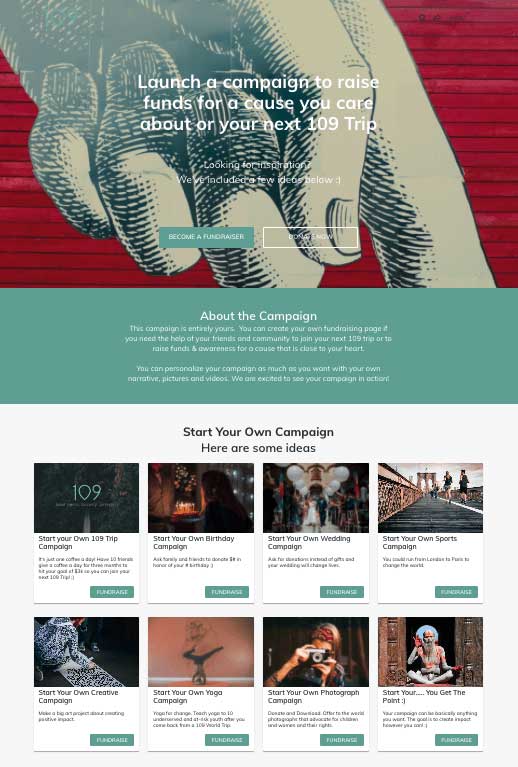
What Are the Benefits of This Strategy?
- This is simple and straightforward. If you already have content and visual assets ready to go, using one campaign page means you can get started in as quickly as a few minutes.
- When fundraisers click “Fundraise” on the impact block that speaks to them, they’ll be prompted to start their fundraising page. This means that all of your DIY peer-to-peer fundraisers will be fundraising under the same umbrella campaign and that it will be simple to review your reporting all together.
What Else Should I Consider?
- Because each impact block prompts a fundraiser to immediately get started and create their fundraising page, there is less opportunity for idea-specific resources with this set-up. For example, if you wanted to provide educational information specific to endurance event fundraising, you would need to feature that resource somewhere on your campaign landing page, or find a way to ensure the fundraiser received the right information through your communications strategy.
- When all DIY fundraisers sign up through the same campaign, it’s harder to tell which type of fundraising each supporter is engaging in.
Option 2: Host Multiple DIY Fundraising Classy Campaign Pages on One Landing Page
Another approach is to create many unique Classy peer-to-peer fundraising campaign pages and to host them all on one landing page on your website. With this method, a fundraiser would click on the option that spoke most to them—say Endurance Events—but instead of being immediately prompted to start a personal fundraising page, they would then arrive at an Endurance Events peer-to-peer fundraising campaign page that displayed unique content and additional ideas.
In the image below, the Cancer Research Institute first offers six different options for their fundraisers to select from.
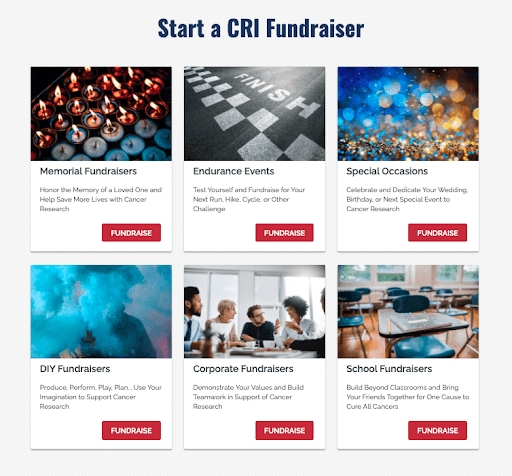
After selecting the option best suited to their interests, the fundraiser is then directed to a specific page that provides more specific ideas to select from, as well as resources. When the visitor hits “Endurance Events,” they’re then taken to the following page.
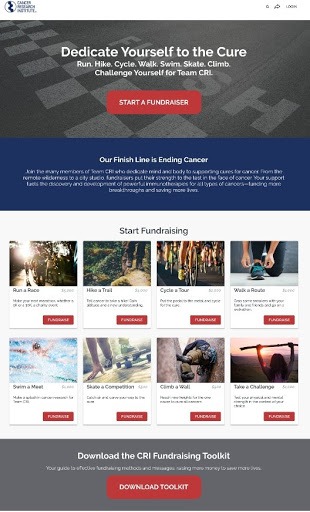
Once they choose an option, such as “Run a Race,” then the prompt to start a personal fundraising page pops up.
What are the Benefits of This Strategy?
- This strategy provides an opportunity for more custom language and resources for your supporters as they learn how to get started.
- It also provides a clear understanding of which types of DIY fundraising your supporters are engaging in. Do people tend to raise money for endurance events? Special occasions? Memorials? With unique campaign pages for each category, you’ll get a clear sense of supporter behavior.
What Else Should I Consider?
- Because you’re creating many unique peer-to-peer fundraising campaign pages, this type of setup requires more time and resources to execute.
- In order to get a full picture of your DIY reporting, you’ll need to work to aggregate the data from your various campaign pages in order to get a full picture.
Which Option is Right for My Organization?
To make the right decision for your organization, ask your team the following questions:
How established is my DIY peer-to-peer fundraising program?
If you’re just getting started, perhaps you’d like to test the waters with a single campaign page as you develop your strategy and build interest.
How much time and resources can I dedicate to setting up my landing page?
If you’re pressed for time or unable to invest in the webwork to create a landing page hub on your website for multiple campaign pages, a single page could be a great way to get started until you’re in a position to build a more robust page.
How do I want to set up my reporting?
As discussed above, there are pros and cons to each type of setup when it comes to reporting. Would you prefer all of your DIY fundraisers under one umbrella? Are you in a position to easily aggregate and examine the data from multiple pages?
How am I going to support my fundraisers?
Educational resources can make a big difference when it comes to peer-to-peer fundraising. In fact, in a study conducted by Team Rubicon, they found that fundraisers who were delivered a tips sheet raised three times as much money. Do you plan on offering separate resources for different types of fundraising? If your communications and resources are more granular, using many campaign pages instead of one might be a great way to highlight that unique information.
My Page Is All Set Up—Now What?
Unfortunately, just because you build your page, doesn’t mean fundraisers will come. Here are a few tips for getting fundraisers to visit your page and start raising money.
Make It Accessible
As soon as your page is created, make sure it’s easy to find. Incorporate it into your website and make sure it’s visible in the header, footer, or both. You can also highlight your DIY fundraising program on your social channels, in your email footers, or through your newsletter and regular supporter communications.
Soft Launch With Specific Supporters
To get started, create a list of supporters you can reach out to for a soft launch of your program. Event attendees and volunteers are a great place to start. These types of supporters have already demonstrated a willingness to dedicate their time and personal energy to your cause.
2 Soft Launch Email Templates to Kickstart Your Fundraising Campaign
Roll Out Consistent Communications
Steady communication will be the key to maintaining a DIY peer-to-peer fundraising program that creates a reliable stream of revenue. Create engagement tracks for your supporters so that they have the information and support they need to execute their campaigns.
You can also send reminder emails throughout the year to re-engage previous fundraisers. Reaching out a month or two before their birthday, for example, to suggest creating another fundraiser is a great way to retain support year over year. Download our 13 Donor Retention Email Templates for more tips and tricks on how to quickly craft emails that share the right balance of information, opportunity, and personality.
Download Now: 13 Donor Retention Email Templates
Get Started
Download our guide, Understanding the True Financial Potential of Peer-to-Peer Fundraising, to uncover the value of peer-to-peer fundraising and how it can strengthen your in-house fundraising team and development revenue.

Understanding the True Financial Potential of Peer-to-Peer Fundraising



