Getting Started With Mailchimp: A Guide for Nonprofit Organizations
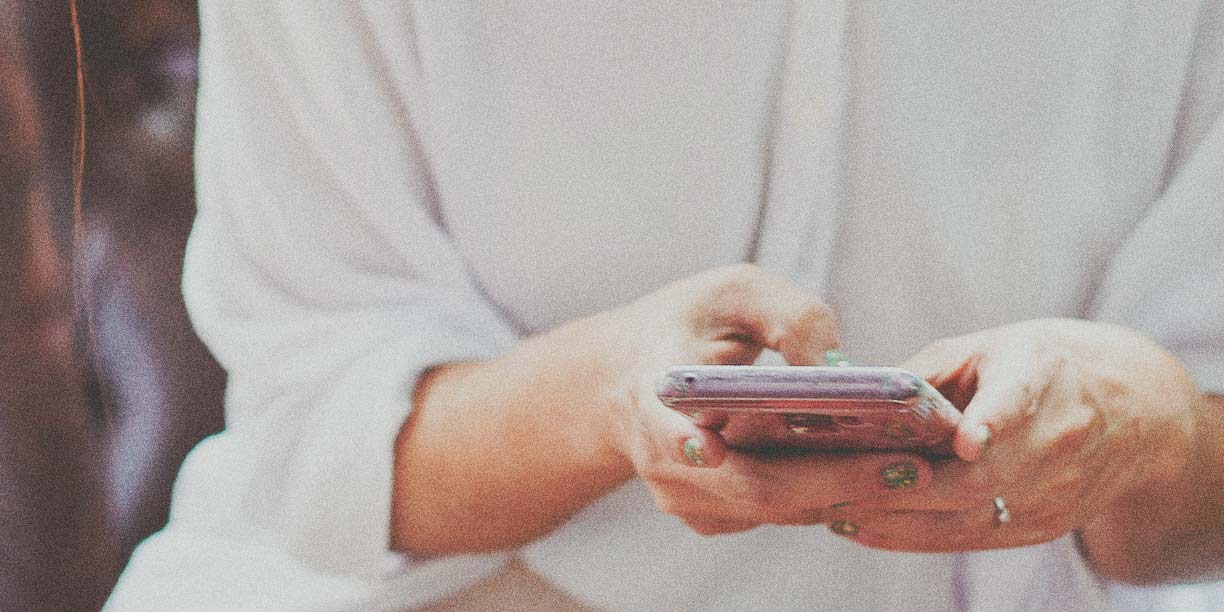
Welcome to your quick guide to Mailchimp for nonprofits. There’s no doubt that nonprofit marketing is critical to a well-rounded fundraising strategy. At the same time, nonprofits need tools that offer them the functionality required to execute their strategies without demanding a huge budget. That’s where Mailchimp comes in.
Nonprofits can now access a dedicated email marketing tool at a discounted rate and directly sync it with existing software. This creates opportunity for a truly connected fundraising experience donors and staff members will love.
Come along as we explore it all, including:
- The difference Mailchimp makes in email marketing for nonprofits
- The Mailchimp features and trends to take advantage of
- The steps to getting started and integrating Mailchimp with other systems
- The tried-and-true cheat sheet to create successful email marketing campaigns
How Mailchimp Revolutionizes Nonprofit Email Marketing
Intuit’s Mailchimp is an email marketing platform that simplifies the process of creating unique journeys that flex to any donor scenario. That means nonprofits can create emails, subscriber forms, landing pages, and surveys.
Mailchimp organizations range from startups and small businesses to Fortune 500 companies, showing you a glimpse of the scalability your nonprofit can have with the email marketing tool.
Mailchimp’s email automation features streamline nonprofit communication by showing insights about donor contacts, segmenting them into specific target audiences, and sending the right messages at the right time to complete their experience with an organization.
Do More With a Small Marketing Budget
After the initial setup, which we’ll walk through in depth below, Mailchimp keeps your engagement going through automation and workflows built to complement your process. That way, you can focus your staff members and time on other areas that boost your fundraising efforts.
The simplicity of the email marketing system means that new employees or volunteers can easily use it, and you don’t need a whole team dedicated to making it work. It also helps with staff changes and turnover that may occur while you use the tool.
In addition, it helps you see how donors interact with your emails to get a better pulse on what gets them to act and keeps them around long term. This is a real game changer for improving donor management, as tactics to retain donors add up to more revenue that can funnel into your marketing efforts, campaigns, and overall impact.
Classy’s Why America Gives found that loyal donors (those who give a recurring donation or gave at least three consecutive donations to the same organization in the last five years) gave amounts four times that of passive donors on average.
Stay Ahead of Evolving Spam Filters
We can’t talk about email marketing without talking about spam. The last thing you want is to spend time on an email that never gets to a potential donor or loyal supporter because it got caught in a spam filter or sent to a junk mail folder by default. Mailchimp’s functionality supports personalization, clean email templates, and user opt-ins and opt-outs to help you spam-proof your email marketing.
So if you’re curious how one platform can offer you long-lasting benefits, let’s dig into the Mailchimp features nonprofits love.
The Latest Mailchimp Features and Trends for Nonprofits
Audience Management
Information about your supporter audience can guide your email marketing campaigns for more substantial results. Mailchimp offers several audience management features to guide communication strategies that feel personalized for them from start to finish.
Here’s an overview of each:
- Donor segmentation: Collect data on each of your supporters through custom sign-up forms, pop-ups, and other opt-in information.
- Behavioral targeting: Create segments that target specific actions and behaviors to put a particular focus on supporters most likely to convert into donors, volunteers, or fundraising event attendees.
- Predicted demographics: Clarify characteristics, such as the most likely age and gender of your donors, to refine your engagement strategy and create donor personas for each of your fundraising campaigns or promotions.
- Tags and contacts profiles: Get a deep dive into each person in your contacts list on any device and use Mailchimp tags to identify key distinctions, such as “potential major donor,” “local,” “likely to match a donation,” and anything else that supports more relevant and meaningful conversations.
Creative Tools
So how do you send those beautiful emails that make people stop and admire your thoughtful designs and user-friendly formats? Mailchimp’s email services have your answers.
Bringing your brand into each touchpoint with donors is easier with features like:
- Content studio: Sync, store, and edit visuals, like images and logos, that you’ll use across multiple automated emails.
- Dynamic content: Customize certain content blocks for your different donor segments within the same email automatically for each targeted send.
- Subject-line helper: Get real-time support to refine your email subject lines, as this is the first thing your audience sees and uses to decide whether or not to open your message.
- Campaign templates: Grab inspiration from over 100 email templates designed and ready for you or use one as a foundation to personalize your nonprofit brand and campaign visual identity.
Marketing Automation
Use the information you gain about your audiences and how they interact with your brand to create personalized donor workflows that help them get to your primary call to action quicker.
- Donor journeys: Design an automated engagement path with conditional logic and branching points that establish a journey for each donor group and adapt to their behaviors along the way.
- Integrations: Connect Mailchimp with your fundraising platform, customer relationship management (CRM) platform, or helpful tools such as Zapier to continue automation further into the experience of every supporter.
Insights and Analytics
A solid nonprofit marketing strategy is all about knowing your donors and how to adapt to their changing desires and actions. Mailchimp offers insights and analytics that can help you pinpoint areas of opportunity and strength in your donor-engagement efforts.
Gain insight with features like:
- Reports: Track the performance of your communications over time to measure which are the most successful with your target donors.
- Smart recommendations: Lean on your metrics to guide your next move with each donor segment and communication.
- A/B testing: Get creative with new approaches and establish a campaign monitor easily with insight into which led to the best results.
- Surveys: Gather feedback from donors, event attendees, volunteers, interested supporters, and more and funnel responses directly into Mailchimp.
- Content optimizer: Grab personalized suggestions to improve your emails.
You can also connect Mailchimp with tools and apps like Google Analytics for a deeper view into conversion tracking, social media influence, website clicks, and your overall digital marketing effectiveness.
How Can Nonprofits Set Up Mailchimp?
Follow these simple steps to get started with Mailchimp for your nonprofit organization and leverage the features you need to make a big impact on your donor base in no time.
Step 1: Establish Your Contacts Lists
- Create a list: Determine which email list makes sense, such as “all contacts” or “donors,” that you can add to a list.
- Import your contacts: Add any existing subscribers from a CSV file, Excel spreadsheet, Google Doc, Salesforce, or other platforms that house your contacts.
- Create groups: Segment your large number of contacts by groups, such as staff members, volunteers, donors, recurring donors, nonprofit board members, corporate partners, and any other tags that will help you get organized.
- Create your first email campaign: Select your list and an ideal email template, edit the content to the message that makes sense for your communication, design your email to match your branding, and send your campaign immediately or schedule it to go out later.
- Set up reports and analytics: See how your email campaigns perform by viewing the analytics in your reports, then create email benchmarks to base future campaigns through simple graphs, tables, and maps that show you things like opens, click-through rates, bounces, and unsubscribes.
Does Mailchimp offer a free plan or nonprofit discount?
Now that we’ve covered the value of Mailchimp’s flexibility with small marketing budgets, it’s natural to think about nonprofit pricing. Mailchimp offers a discount to verified nonprofit organizations and charities for certain features. You can request a nonprofit discount and verify the current pricing plans for your needs by visiting the Mailchimp website or contacting the billing team.
Design Engaging Email Templates in Mailchimp
As you dig into Mailchimp or think about how to get the most out of your email marketing software, having somewhere to start is always helpful. In addition to the design templates Mailchimp offers within the campaign designer, we rounded up a quick list of resources that can help you depending on your nonprofit’s goals and areas of focus.
Save this list of top resources to design engaging email templates:
- 37 Email Subject Lines for Fundraising
- 11 Tips to Increase Your Email Click-Through Rates
- 9 Nonprofit Emails That Actually Convert
- How to Write the Perfect Fundraising Email [TEMPLATES]
- 5 Email Templates for Stronger Recurring Donation Appeals
- 6 Giving Tuesday Email Examples That Convert
The Benefits: Integrating Mailchimp With Your Nonprofit CRM
The key to unlocking fundraising success is knowing your donors well and responding to their needs. You have all the information necessary to conduct targeted appeals, but it may be in different systems, from your email platform to your fundraising software to your CRM. Integrations help you bring all that vital information together as a powerhouse of insight at your fingertips.
Your marketing automation and reporting within Mailchimp go much further when both flow into your entire donor lifecycle. More tasks that happen seamlessly without requiring your team to monitor your systems lead to a smooth donor experience and the most strategic processes for your organization.
Step Into Connected Fundraising
We know how crucial it is to build relationships with every supporter you encounter and turn those relationships into donations to advance your mission. It’s all about reaching the right people with the relevant message that makes them feel your intention and purpose.
That’s why nonprofits that use Classy’s fundraising platform to host campaigns, from events to streamlined donation pages, have the advantage of a free and easy integration into Mailchimp and other vital tools that lead to results.
We can’t wait to continue offering thoughtful integrations and award-winning application programming interfaces, like the Mailchimp API, to create the most comprehensive view of your supporters and streamline your fundraising efforts.
Copy Editor: Ayanna Julien

Connect Classy and Mailchimp
Subscribe to the Classy Blog
Get the latest fundraising tips, trends, and ideas in your inbox.
Thank you for subscribing
You signed up for emails from Classy
Request a demo
Learn how top nonprofits use Classy to power their fundraising.



