Announcing Classy for Salesforce Version 6.4 and New Control Panel

Classy for Salesforce just launched one of its largest updates in history. Below is a breakdown of this new release, why it’s such a key milestone for this product, and what it means for the future of Classy for Salesforce.
What Is Classy for Salesforce 6.4?
Version 6.4 of Classy for Salesforce, also known as “Sherman Heights,” introduces an exciting new tool for our customers, the Classy Control Panel. The Control Panel is the central location from which you can manage and interact with your Classy integration. With this release, you’re now able to view all of your Classy configurations and settings in a brand new user interface that matches the new Classy Manager design while also utilizing the Salesforce Lightning Design System for the best of both worlds.
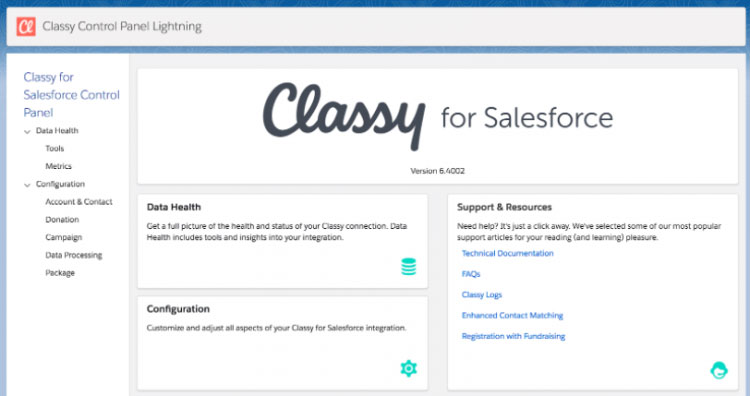
What Is the Control Panel?
The Classy for Salesforce team has wanted to create the Control Panel for years. Our goal for this tool is to provide our customers the ability to perform three critical tasks:
- Get insights into how the integration is performing and identify any areas that may cause interruptions
- Sync data from Classy to Salesforce on demand
- Manage settings and configurations easily within a well-organized interface
1. Insights Into the Health of Your Integration
Since the inception of Classy’s integration with Salesforce, we’ve been asked by our customers to provide greater transparency into how the integration and data synchronization are functioning. Customers want to know how well the integration is working and need to resolve issues as quickly as possible to reduce the impacts on their organization.
To address these needs, the Data Health Metrics section of the Control Panel provides a high-level overview of some key areas of the integration, including warnings for areas that may be configured incorrectly. You’ll be able to see things like:
- The last five records that have synced to your Salesforce instance
- The status of your Classy API credentials
- The user who authorized the integration
- The contact matching mode being used by the integration
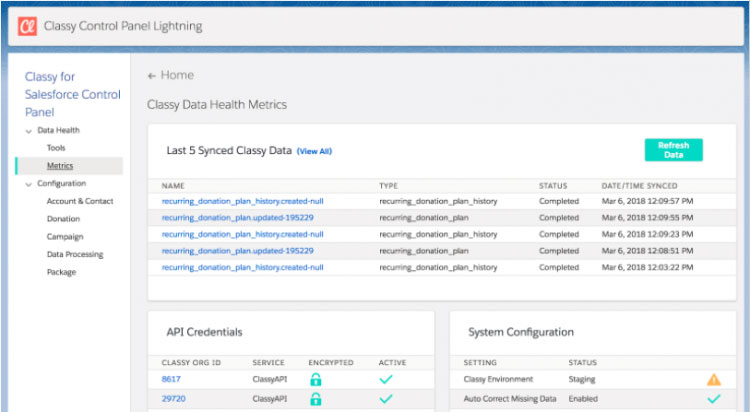
This area is a great resource to get a quick glance at any potential issues that may be happening with your integration.
2. Tools to Sync Donor Data
While we strive to produce an integration that is 100 percent reliable, many factors can cause data to get out of sync. As a result, the Control Panel offers several tools to help you sync donor data whenever you need.
The Data Health Tools section in the Control Panel lets you know how successfully your donations are syncing from Classy to Salesforce. You can now see the exact number of donations between the two systems and how successfully transactions have synced over the last 30 days (the default date range). You can also configure custom date ranges as needed. If you notice data is missing through the Data Health tool, you can simply use the “Sync Data” button to immediately attempt to resync any data that exists in Classy but is missing in your Salesforce instance.
Additionally, this Data Sync tool is a great resource that enables organizations to sync their historical data to Salesforce. Simply select a start and end date and hit “Sync Data,” and all of your Classy data—including campaigns, designation, fundraising pages and teams, supporters, custom questions and answers, recurring donations, tickets, and donations—will all be synced to your Salesforce instance. This all happens in the background, so you can let the tool run as you continue with your busy day.
The final tool we introduced is focused on ensuring that the scheduled “jobs” in our package are all up and running as expected. These jobs are tasks that run nightly in the background and perform tasks such as automatically checking for any data that might be missing in Salesforce, and cleaning up old data that the integration stores, like debug logs. These jobs should be running by default when the integration is installed, but in case they aren’t, there is a simple “Schedule Job” button that will set everything up for you.
3. New Configuration Management
In addition to these tools and insights, we also wanted to provide customers with clarity and ease of use around configuration management. Previously, our integration could be configured either through Classy’s admin interface or via the Salesforce custom settings UI. Configuring a Salesforce application outside of Salesforce wasn’t a very user-friendly experience, especially for our Salesforce admins, who principally work only in Salesforce. On the other hand, the UI for managing custom settings in Salesforce is buried in menus and presents a confusing and unintuitive layout.
The Control Panel now has its own section for configuration management, grouped by areas of functionality. These areas include Donation, Account & Contact, Campaign, Data Processing, and Package Management. You’re free to configure things such as enhanced contact matching, custom record types, campaign member creation, and many more.
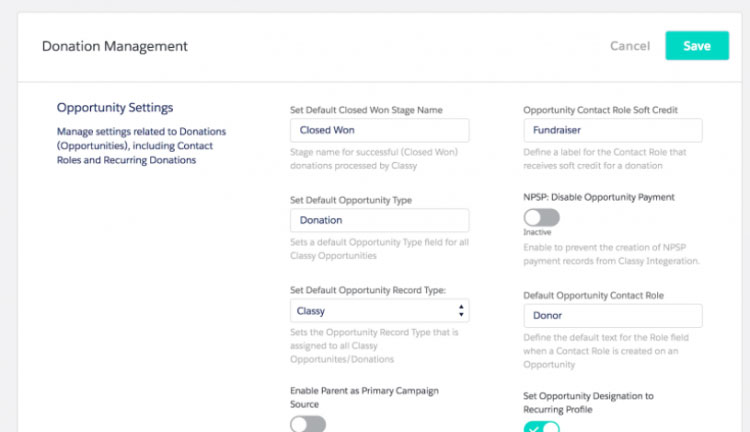
A Look Ahead
The Control Panel is the result of years of working with hundreds of nonprofit customers using the Classy for Salesforce application and applying their feedback and feature requests, all in an effort to build a suite of management tools that provide a high degree of visibility and metrics into the integration’s effectiveness. But we are not stopping here.
Throughout 2018 and beyond, our team will continue the evolution of the Control Panel to advance our mission of providing our customers a world-class Salesforce integration. In fact, our team is already working on the next iteration of the Control Panel.
As a sneak peek, you can look forward to a brand new homepage with more content, dynamic updates, new release announcements, and more. We’re also eager to hear your feedback as we continue to supplement our current tools and metrics with richer data to give you full confidence and control over Classy for Salesforce.
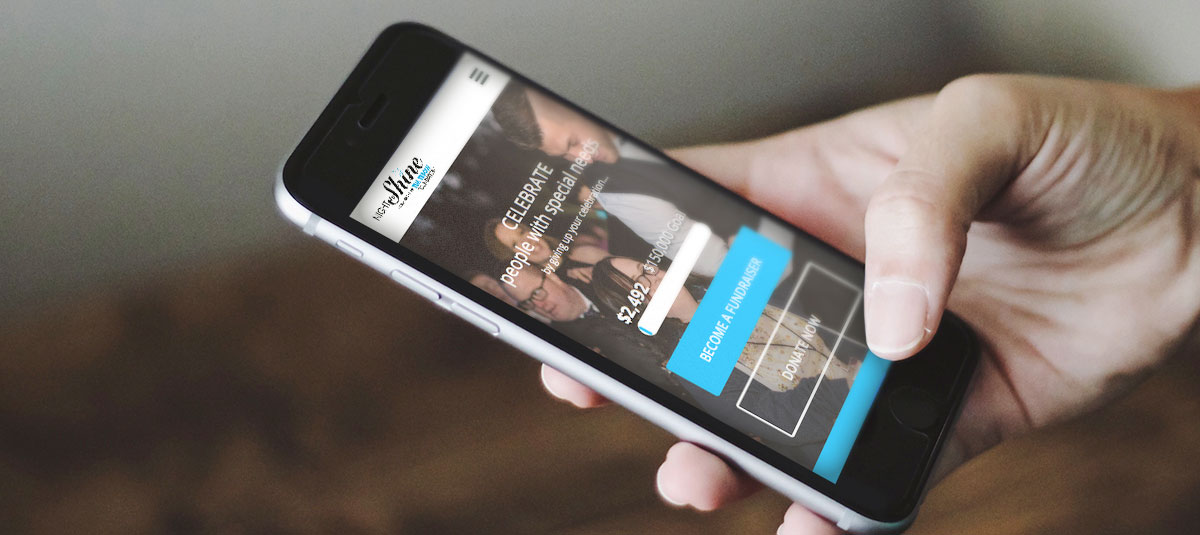
How Classy for Salesforce Drives Growth



