Announcing Classy for Salesforce Version 6.6: Control Your Facebook Fundraising Data

Today, Classy announced the release of Classy for Salesforce Version 6.6. This new release is important for any nonprofit taking advantage of our Classy for Facebook integration, as it syncs the data collected through your Facebook fundraising directly to Salesforce.
When using Classy for Facebook and Classy for Salesforce in conjunction, there are three types of data that you can automatically sync between platforms:
- Data from fundraising pages on Facebook
- Donations made through Facebook fundraising pages sync back to Classy
- Donor information related to donations made through Facebook fundraising pages
A major consideration for the build and deployment of this release was the perspective of Classy customers using Classy for Salesforce in tandem with Classy for Facebook.
The team behind the new Classy for Salesforce Version 6.6 release made it a priority to always keep this perspective top of mind and put themselves in the shoes of the nonprofit. This led to the creation of different options for the flow of data that you can choose to enable, restrict, or disable to align with your current or future processes.
“Our team is highly experienced building on Salesforce, and we know what the specific customer issues are. We think this new release speaks to our level of expertise and how we’ve tried to adapt our perspective to fit that of a nonprofit actually using the integration. Giving our customers options and accommodating these diverse perspectives is how we do right by them and deal with the challenges Facebook fundraising can present.”—Tim Gumto, Classy for Salesforce Product Manager
Before we dig into the three instances and explain the details of the data sync, let’s cover a few important notes surrounding Classy for Salesforce Version 6.6.
Read the Technical Documentation for Classy for Salesforce
Important Release Notes and Considerations
First, your nonprofit needs to enable the Classy for Salesforce integration to make use of this new release. Once you’ve done that, go to the Control Panel in Classy for Salesforce and toggle on the setting “Sync Classy for Facebook Transactions” to enable the flow of fundraising data from Facebook.
This option will not be pre-selected, and your nonprofit has the choice to keep it disabled therefore not allowing any Facebook data to enter your Salesforce instance or enable it to sync your Facebook transactions from Classy to Salesforce. Facebook’s data privacy regulations require donors to opt-in to providing their email address, therefore due to not always having an email address for donors nonprofits may decide to handle this Facebook data differently than typical Classy data.
For example, some Classy customers who fundraise on Facebook receive a monthly lump sum payout, and they enter that as a single amount into Salesforce. Some also prefer to export reports from Facebook and import them into Salesforce.
Alternatively, we work with other nonprofits who want to go line by line and count every donation that comes through Facebook as separate donations within Salesforce. We leave the choice up to you so that your organization can adopt a strategy that fits best with your processes currently in place.
It’s also worth noting that the data sync between Salesforce and Facebook will only work with nonprofits who use the Classy for Facebook integration. Once turned on, Classy for Salesforce will automatically collect all historical data related to any transactions made with the Classy for Facebook integration.
Your organization has the option to activate Classy for Facebook first while you set up your Classy for Salesforce integration, if you don’t already have it. This can be a beneficial strategy for those who want to start tapping into the power of peer-to-peer fundraising and enabling their fundraisers to extend their reach on Facebook sooner rather than later.
Our team created a generic bucket in Salesforce that collects all Facebook donations and the associated contact data and named it “Facebook Fundraisers.” Every contact is rolled up into this account, and your nonprofit has the ability to change the default name from “Facebook Fundraisers” to anything you like.
However, you’re only able to have a maximum of 10,000 contacts associated with any bucket like this in Salesforce. In response, our team built in an auto-triggered function that creates a second account to store any contacts above this threshold. The second account, named “Facebook Fundraisers 2,” will continue to trigger an infinite number of times depending on how many contacts you sync between platforms.
This is important, especially if you’re turning on the historical data sync. Your nonprofit could already be using the Classy for Facebook integration and have 50,000 contacts already in the system.
Additionally, larger nonprofits could very well raise tens of thousands of dollars per day on Facebook, which generates a hefty amount of contacts as well. Without the auto-trigger to create new contact buckets, you would retain 10,000 contacts and lose the rest.
Last, Salesforce will receive information about a Facebook donation amount immediately, but it won’t receive the donor information—like email addresses or names—for about 2 to 3 days after the donation is made. This is a Facebook limitation that we’ve worked around by using a daily to update our data records once Facebook has provided the full data.
Free Download: Classy + Facebook—A Guide to Boosting Fundraiser Retention
Accessing Data From Fundraising Pages on Facebook
Here, your nonprofit will be able to see the Facebook fundraising page ID that’s tied to its Classy fundraising page. With this data, you can run reports in Salesforce to see which of your fundraisers also have a Facebook fundraiser ID.
From there, you can see everyone who uses the Classy for Facebook integration to sync their personal fundraising page to Facebook, or those who don’t, and target them with specific messages from your organization. You could also use the Facebook fundraising page ID to build specific URLs for each send. Please note that this segmentation is available directly within Classy as well, but this example is helpful for anyone who relies on their Salesforce instance to generate email workflows.
For example, you might send a message that thanks supporters for creating a Facebook fundraising page from their Classy fundraising page. In that message, you can attach a custom link that they can send to their networks to easily drive people directly to their Facebook fundraising page.
Remember, with the Classy for Facebook integration, no matter where your supporter choose to raise money on Facebook or on Classy their fundraising progress will stay in sync on both platforms.
Donations Made on a Facebook Fundraising Page
Donor information presents one of the biggest challenges whenever you’re fundraising on Facebook. When it came to our Classy for Salesforce integration, it was also a major point of discussion for our team from a technical standpoint.
For example, if you’re getting data for every donor that comes through Facebook, you might get multiple of people who have the same name and no email address attached. That, in turn, presents a deduping issue; you might be able to do it manually, but most nonprofits may not have the time, or desire, to do so. Further, donors only tend to share their email addresses about 1% to 5% of the time when making a donation through Facebook.
In response, our team created an option within Salesforce that allows Classy customers to choose how they want to create Salesforce contacts from donors on Facebook fundraising pages. There are three different options
- Always create contacts
- Never create contacts
- Only create contacts if there’s an email
Some nonprofit teams want to see every single piece of data from Facebook, even if it means looking at each Facebook donor manually to see if they’ve interacted before. Others don’t want any Facebook donation data.
Finally, there are those who want to see the Facebook donor data only if there’s an email address they can use to nurture and steward the contact into a lasting supporter.
For both Facebook donations and Facebook donors, Classy for Salesforce gets their equivalent Facebook IDs. This is similar to the fundraising page ID, but it’s a specific ID associated with the Facebook payment processor and the Facebook donor ID.
The payment type here will display in Salesforce as “Facebook Pay,” instead of “WePay,” “Classy Pay,” or “ACH.” That’s because this is related to the payment processor they use when completing a donation through Facebook.
In conjunction with the Facebook fundraising ID, organizations can use this Facebook ID for any type of reconciliation they can do on Facebook, mostly on the transaction side. However, they can also run a report in Salesforce that shows all Classy transaction IDs and all Facebook IDs, then compare it with their data to see which donations are coming through Classy versus Facebook, or vice versa.
Final Thoughts
With this new release of Classy for Salesforce, your nonprofit will be able to control the flow of data between your Facebook fundraising campaigns hosted through the Classy for Facebook integration however you best see fit. If you’d like to get set up with either integration, or both, reach out to our team directly.
Stay up to date as we continue to release updates that support nonprofits as they enter the future of fundraising. Join our product update sessions and other exciting sessions from industry experts at the Collaborative: Virtual Sessions.
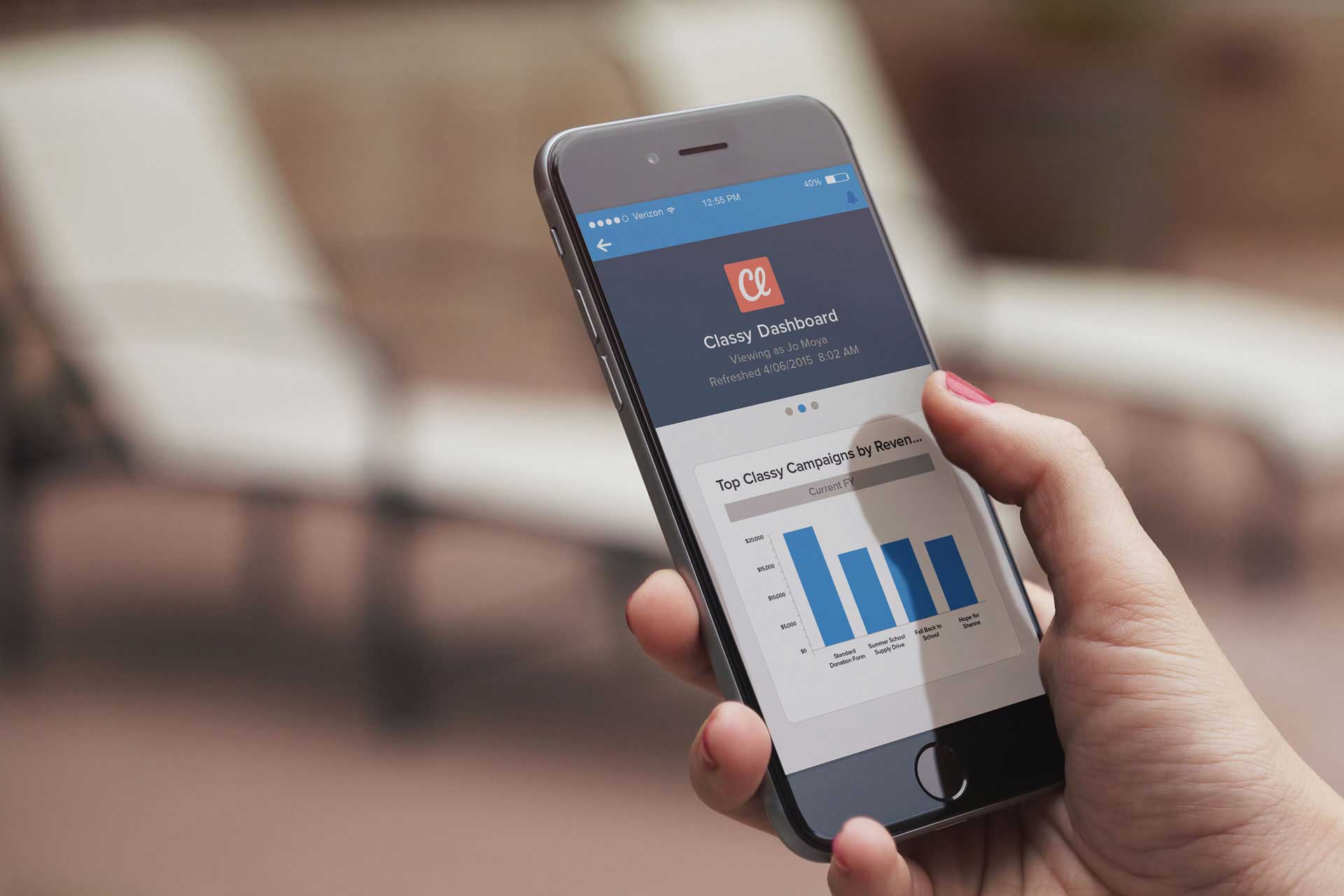
How Classy for Salesforce Drives Growth



