Classy’s New Source Codes: A Marketer’s Best Friend
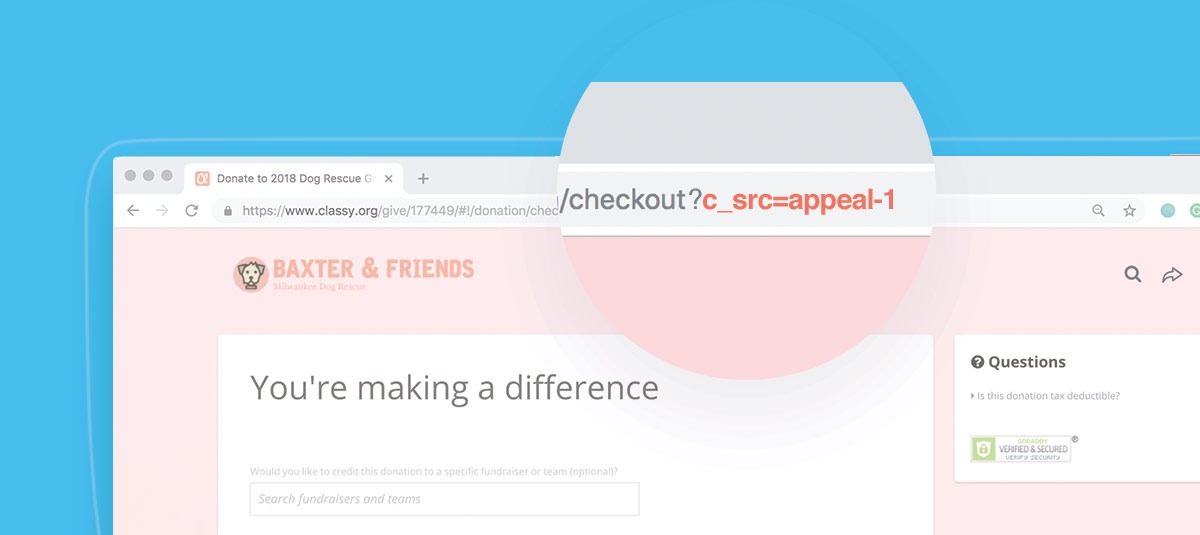
After building and launching your fundraising campaign, you need to promote and market it to the public. It’s simple enough to blast an appeal URL across your channels, but it can be much more difficult to gauge the effectiveness of each channel.
Do email newsletters or social media posts drive more traffic to your donation page? If supporters do engage more on social media over email, does Facebook, Twitter, or LinkedIn have better traction?
The list of questions can be seemingly endless and overwhelming, and sometimes analytics tools only give you half of the picture with regard to your marketing success.
To help your organization track donor acquisition across your marketing channels, Classy recently introduced source codes. These are unique identifiers that represent a fundraising appeal or marketing activity, and can be used to track your marketing effectiveness. Source codes can be manually built into your Classy campaign URLs to capture data about the source from which people are clicking through to your fundraising page.
Below, we’ll walk you through some basic details about source codes, how you can easily build them, use cases, and how to pull reports in Classy Manager to see the effectiveness of different marketing channels in driving people to your campaign page. Let’s get started.
Decoding Your URL
Your URL is far more than just a string of letters and symbols. It tells a robust story about a donor’s journey. Your URL should be able to give you insight into things like:
- Someone is clicking through to a checkout form for a fundraising campaign
- The person who is clicking through engaged with your Giving Tuesday promotion
- They clicked the first tweet you sent out that day pushing people to the campaign
You can learn all this just by the source codes. The “c_src=” and “c_src2=” elements of a URL, which explain which channel the donor came from to get to your donation page.
With Classy’s new source codes, you have the power to label these URL elements whatever you want in accordance with your distinct fundraising campaigns and marketing channels. In this way, you can know if specific promotions resonate with your audience better than others.
That, in turn, provides critical insight into the performance of your marketing efforts.It may sound complicated at first, but embedding source codes into your URLs to capture this data is relatively simple.
How to Create Source Codes
“These source codes are going to change our lives. We’ve been talking about tracking like this for years, and we can’t wait to be able to actually target our spending.”
Source codes help you track donor acquisition across your various promotion channels, but you’ve got to build the parameters into your URL first. These are labeled “c_src=,” the primary code, and “c_src2=,” the secondary code.
Here’s a five-step breakdown for the creation process:
- Visit, open, preview, or load your published, live campaign page
- Once it’s loaded, click to the end of the URL and add in a question mark “?”
- After the question mark, enter “c_src=” and then type what you want your primary source code to be
- If you want to add a secondary source code, add an ampersand “&” after the first source code
- Then, enter “c_src2=” and fill in a value for that source code
Once you do this, you can promote it to your audience. Your final URL will look like this, where “SOURCE-CODE-VALUE” and “SOURCE-CODE-VALUE-2” equal whatever you label them:
Classy will recognize and record the parameters when one of the following four conversions takes place:
- Individual completes a donation
- Individual creates a personal fundraising page
- Individual starts a team fundraising page
- Individual purchases a ticket or registration
There are a few important limitations you should be aware of when working with Classy’s source codes. First, you can only embed two source codes per URL, but there’s no limit to the number of source code links you can use in a single campaign.
Second, the codes are not built and managed in Classy—you will have to track them externally with third-party software like Microsoft Excel or Google Sheets. Last, source codes are not available for vanity URLs.
Source Codes in Action
Despite those two small limitations, source codes still provide a wealth of information about your audience and their behavior as they engage with your campaign. Now that you’re familiar with what the source codes are and how to build them, let’s walk through some of the ways you can put them into action.
Track Donation Sources
One common use for source codes is tracking the specific source of a donation. For example, if you send a year-end appeal every December, source codes will let you track the level of engagement and performance of this appeal on each channel:
- Link 1: Source 1 = Year-End-Appeal; Source 2 = Email-Newsletter
- Link 2: Source 1 = Year-End-Appeal; Source 2 = Facebook
- Link 3: Source 1 = Year-End-Appeal; Source 2 = Twitter
Your fully built links would look like this:
- Link 1: https://www.classy.org/give/186378/#!/donation/checkout?c_src=Year-End-Appeal&c_src2=Email-Newsletter
- Link 2: https://www.classy.org/give/186378/#!/donation/checkout?c_src=Year-End-Appeal&c_src2=Facebook
- Link 3: https://www.classy.org/give/186378/#!/donation/checkout?c_src=Year-End-Appeal&c_src2=Twitter
With these source codes, you’ll be able to gauge and compare the effectiveness of each channel. The benefits of having this data are far-reaching.
Consider how it could factor into a digital ad spend allocated to both Facebook and Twitter. If Facebook gets great engagement but Twitter virtually none, you can confidently reallocate your Twitter budget to paid ads on Facebook.
Download The Quickstart Guide to Data-Driven Fundraising
Measure Segment Engagement
A lot of nonprofit marketers will segment their audiences to provide a more personalized supporter experience with their marketing materials. For example, they understand that appeals written to re-engage first-time donors to give again likely won’t be relevant to past powerhouse fundraisers.
Classy’s source codes can help you take this even further. You can use them to market the same campaign to your different segments to see which groups have the highest engagement with your appeal.
Let’s say you’ve got a peer-to-peer campaign appeal you’re going to send out exclusively via email. You can take your segment names and include them as your second source code designation instead of including a channel since you’re only using email:
- Link 1: Source 1 = peer-to-peer-campaign-appeal; Source 2 = one-time-donors
- Link 2: Source 1 = peer-to-peer-campaign-appeal; Source 2 = returning-donors
- Link 3: Source 1 = peer-to-peer-campaign-appeal; Source 2 = past-power-fundraisers
Your fully built links would look like this:
- Link 1: https://www.classy.org/give/186378/#!/donation/checkout?c_src=peer-to-peer-campaign-appeal&c_src2=one-time-donors
- Link 2: https://www.classy.org/give/186378/#!/donation/checkout?c_src=peer-to-peer-campaign-appeal&c_src2=returning-donors
- Link 3: https://www.classy.org/give/186378/#!/donation/checkout?c_src=peer-to-peer-campaign-appeal&c_src2=past-power-fundraisers
As you send out your segmented email appeal, include the segmented source code link. These will tell you, precisely, which of your audience segments engages the most with your call to start a fundraising page and contribute to the campaign.
Perhaps this shows you that your powerhouse fundraisers aren’t clicking through and creating new pages, which is a huge red flag. Based on past engagement and performance, this segment should jump at the opportunity to fundraise again.
This could be the moment when you realize your personalized email appeal to powerhouse fundraisers falls flat on its face and doesn’t engage them at all. Time to go back to the drawing board and rewrite an appeal that resonates better with them.
Report Your Success
After you build your links and send them out into the wild, you can run reports in Classy Manager to gauge the performance from your various marketing efforts.
When you’re in Classy Manager, you can add the following filters:
- Source Code 1: The value saved when adding “c_src=”
- Source Code 2: The value saved when adding “c_src2=”
- Referrer: The URL of the page the user was on immediately preceding the user accessing the Classy checkout page (Facebook, your website, etc)
How to Pull the Report
First, in Classy Manager reporting, click on the Transactions Report:
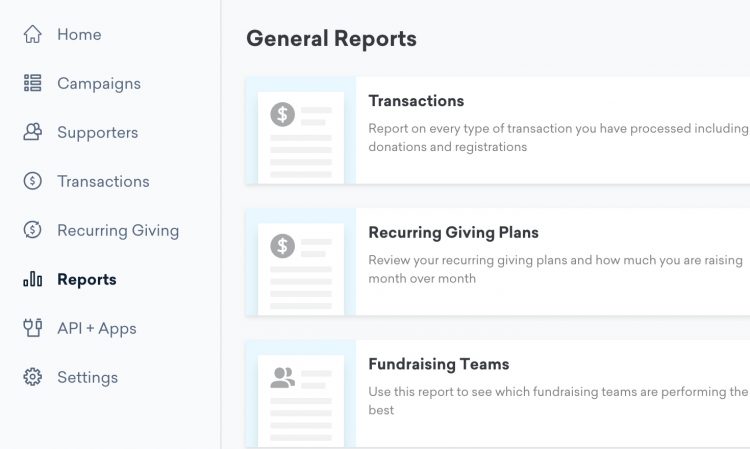
Next, after the report loads, select “Marketing” from the filter options to apply “Source Code 1,” “Source Code 2,” and “Referrer.”
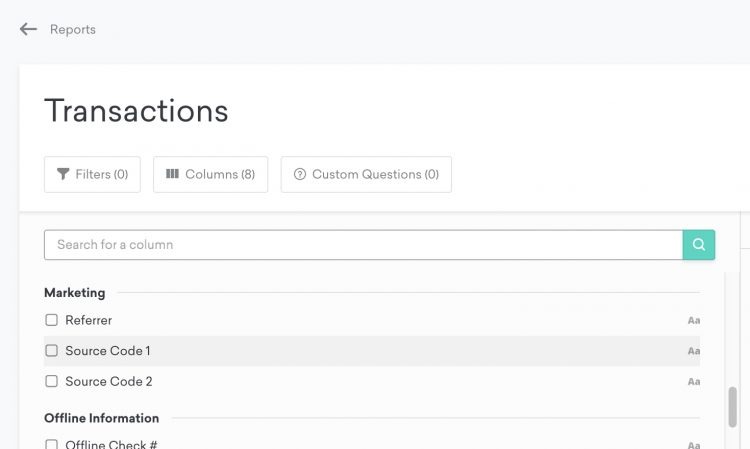
Last, run the report to get a view of your links’ performance:
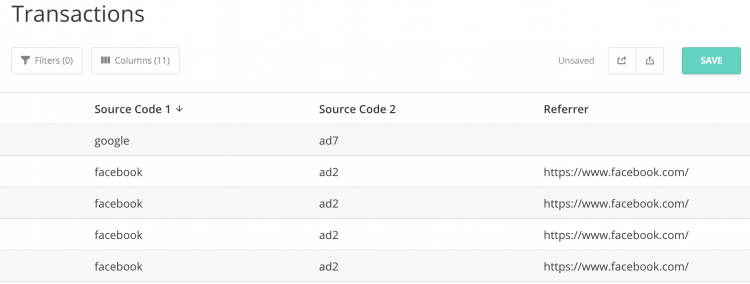
Explore Other Reports You Can Pull in Classy Manager
The Icing on the Cake
Aside from the aforementioned details, there are a few other delights built into Classy’s new source codes release.
Track in Salesforce and With the Classy API
With version 6.44 or higher of the Classy for Salesforce integration, a new object “Classy Source Codes” was released to track source codes implemented on Classy Campaigns. If you use source codes prior to upgrading, you can perform a historical sync to retrieve past codes.
For further information on how to see tracked source codes in Salesforce, and how to expose them within our API, make sure to read our full technical documentation here.
Track With Last Touch
Classy built source codes with the Last Touch Model in mind. This refers to the fact that Classy tracks the last source code the supporter clicks.
This way, you’ll know the latest communication or link a supporter saw the moment before they make a donation, sign up to fundraise, create a team, or purchase a ticket or registration.
Track With Cookies
Web browser cookies are used to track the data being collected, which are tracked in a browser for up to two weeks. If someone lands on your page, doesn’t convert, but comes back within that two-week timeframe, it will record their most recent action taken.
If you’re looking for even more information on our new marketing source codes release, be sure to check out our support portal articles. Otherwise, feel free to reach out to us below or give us a call—we’re always happy to hear from you and help out.
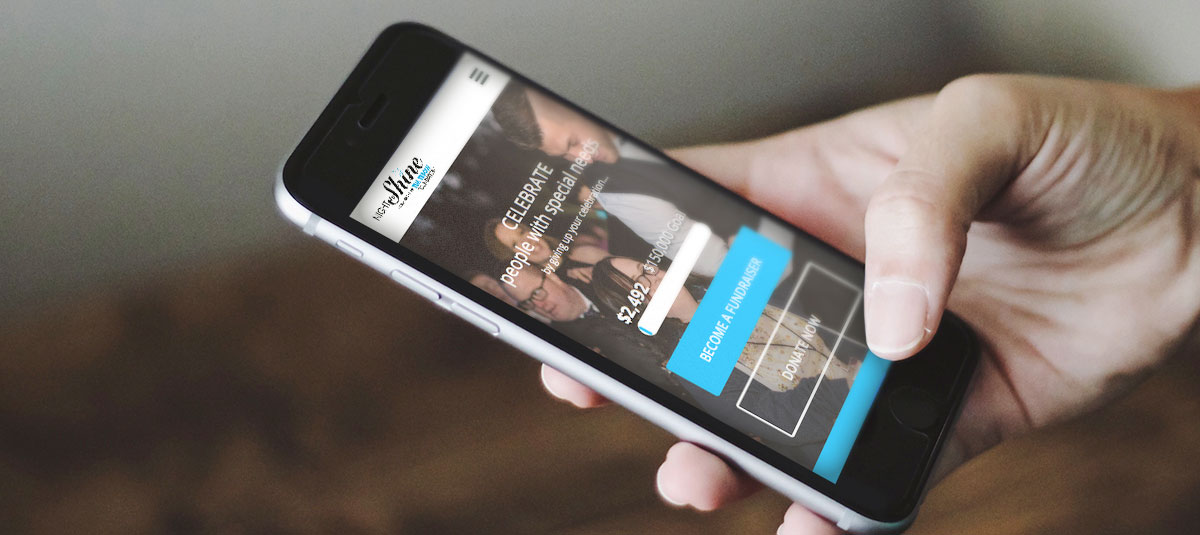
Want to Learn More?



