10 Fundraising Metrics Every Nonprofit Team Should Track
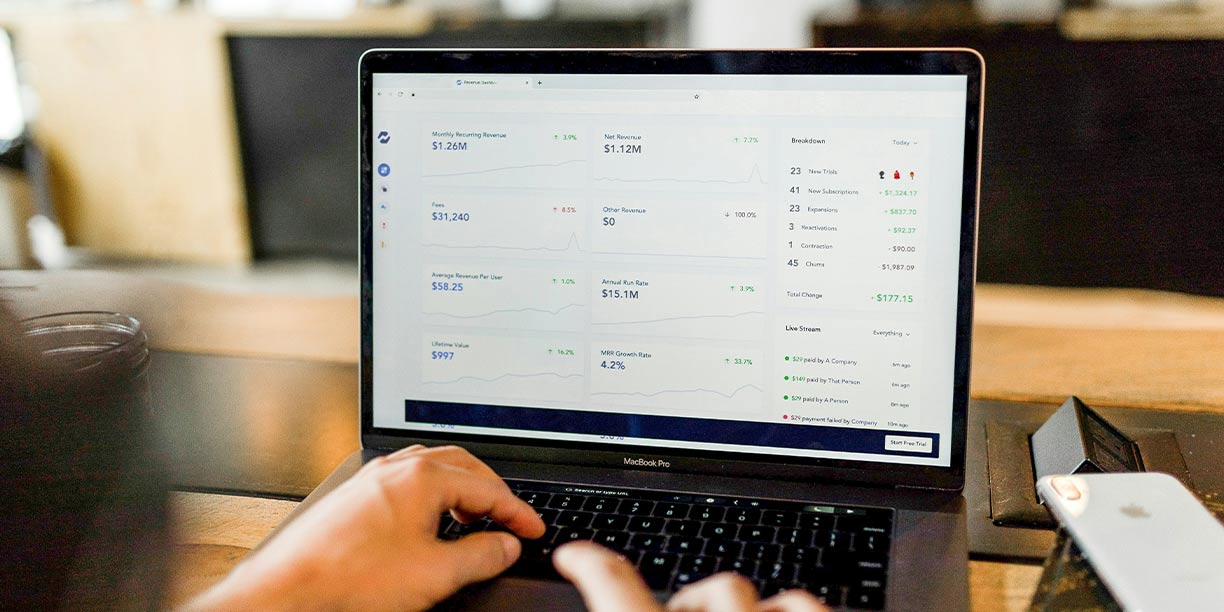
Your nonprofit needs a firm grasp on donor behavior to build strong relationships, improve donor retention rates, and raise more for its mission. Nonprofit fundraising metrics, also known as key performance indicators or fundraising KPIs, provide data-driven insights into how effectively your donor engagement efforts drive fundraising success.
With a little planning, any nonprofit professional can identify and interpret key donor data to improve fundraising efforts and help their organization grow. Below, we’ll cover 10 crucial fundraising metrics to track over time to better understand your donor community. We’ll also note which Classy from GoFundMe reports you can easily pull to support your efforts.
5 key fundraising metrics to track performance over time
Fundraising data can help your team see how well its donor engagement and marketing efforts have performed throughout the fiscal year or on a campaign-by-campaign basis. These first five fundraising metrics are especially useful for looking at the big picture.
1. Fundraising growth rate
Fundraising growth rate, or pacing, reports show how much your nonprofit raises over time. This can help you understand your current performance and set goals for future benchmarks. When creating a pacing report, select a timeframe to measure your growth, such as:
- Month over month
- Quarter over quarter
- Year over year
Once you identify your growth over time, leverage that information to uncover and understand underlying trends. For example, if you raised more this year than last year, reflect on the strategies you implemented, such as sending hypersegmented email appeals, which may be useful to continue in the future.
However, if you raised less over a period of time, identify which campaigns or tactics underperformed and conduct an analysis to see where things went wrong. Were there enough marketing resources dedicated to each campaign? Did you communicate a sense of urgency in your donor communications? Naming these opportunities for improvement will help your team decide where to invest future energy.
With Classy’s nonprofit reporting software, you can pull reports for individual campaigns or take a holistic view across multiple campaigns to track and analyze performance. Additionally, Classy’s Campaign Insights feature provides an at-a-glance view of your campaign’s near real-time performance. You can easily access this tool on your campaign overview page in Classy Manager to track fundraising growth more actively and pivot your strategies faster to meet your goals.
Nonprofit reporting made simple2. Donor acquisition cost
It’s critical for nonprofits to know how much it costs to acquire new donors. This helps target overhead costs more effectively, knowing what works best and what donor stewardship strategies you need to adapt.
To calculate your donor acquisition rate, divide the amount you’ve spent on new donor acquisition tasks, such as marketing, by the number of new donors you’ve acquired.
Calculating your conversion rate costs by marketing channel, campaign, event, or period of time can take things to the next level.
See what approaches have the highest return on investment (ROI) and what could use some improvement. The goal is to identify ways to lower your overall donor acquisition cost. Plus, if you can demonstrate that every dollar spent on a particular channel nets a higher number of new donors than another, you can make the case to invest more resources into that channel.
3. Donor retention rate
A new donor is often more expensive to acquire than retaining an existing one. Yet, Classy’s State of Modern Philanthropy 2023 report found that 70% of donors never give again after their first transaction. Tracking your donor retention rate can help prevent churn by reengaging active donors before they become lapsed donors.
To calculate your donor retention rate, divide the number of donors who gave to your nonprofit last year and this year by the total number of donors you had last year.
For example, if you had 100 donors last year and 65 of them donated again this year, your donor retention rate would be 65%. Calculating separate retention rates for recurring donors and annual givers can help you better understand which campaigns and strategies need the most attention.
Once you know your donor retention rate, you can focus on boosting it by launching a recurring donations campaign. This invites supporters to establish automatic contributions and become part of a dedicated community.
Classy helps identify critical supporter segments with prebuilt reports for new, returning, inactive, recurring, and major donors. You can leverage these helpful templates for:
- Upcoming expiring recurring plans to proactively reach out to supporters for updated payment information
- Failing recurring giving plans to connect with donors to understand why transactions were unsuccessful
- Identifying inactive top donors to see which supporters haven’t donated in over a year to prioritize outreach and share mission updates
4. Average donor lifespan
This metric is crucial for calculating donor lifetime value, which we’ll cover next, but it also holds significant value on its own. Average donor lifespan shows how long donors stay with your nonprofit before leaving. The longer donors remain connected to your nonprofit, the greater their potential overall contribution could be—not just through donations, but also by volunteering, creating peer-to-peer fundraisers, attending events, or advocating for your cause via nonprofit social sharing.
To calculate the average donor lifespan, divide the sum of the lifetime values (how many years a donor has been with your nonprofit) for all donors by your total number of donors.
For example, let’s say you have five donors: one has donated for one year, one for five years, one for 10 years, and two for three years. The sum of their lifetime values is 22 years (1 + 5 + 10 + 3 + 3). Divide that by five donors for an average donor lifespan of 4.4 years.
Ideally, this number increases the longer your nonprofit is in operation, with the goal of nurturing lifelong donor relationships. Classy offers data templates that can help you track this:
- Returning 1-time donors report shows donors who have given multiple one-time donations to your nonprofit, indicating they may be ready to become recurring donors
- Recurring plans over 1-year report shows recurring donors who have been active with your nonprofit for at least a year, giving insight into which donors may be ready to upgrade their monthly gift size
5. Average donor lifetime value
Average donor lifetime value is the gold standard for measuring fundraising ROI. It calculates the total contribution each donor is likely to make across their relationship with your nonprofit, offering a comprehensive view of long-term impact.
To calculate it, you need three pieces of information:
- Average donation amount: The total dollar amount of the donations you’ve received divided by the number of individual donations
- Average donation frequency: The total number of donations you’ve received divided by your total number of donors
- Average donor lifespan: The total lifetime values for all donors divided by the total number of donors
Let’s say your nonprofit’s average donation amount is $50, and donors typically give twice per year. With an average donor lifespan of 4.4 years (calculated earlier), you can determine your average donor lifetime value using this formula:
Average donation amount × donation frequency × donor lifespan = Average donor lifetime value
Using the example data:
$50 × 2 × 4.4 = $440
This means the average donor contributes $440 over their relationship with your organization.
Overall, your goal is to ensure your donor lifetime value exceeds your donor acquisition cost. The greater the gap, the more financial growth and stability your nonprofit can achieve.
5 year-end fundraising performance metrics that matter
While tracking performance all year is crucial, year-end is a particularly critical time to review fundraising metrics. This information helps you report to your board, collect impact data for your annual report, and analyze the effectiveness of your Giving Tuesday fundraising strategies. Here are a few specific metrics worth pulling.
1. Total raised through year-end campaigns
Convey the total amount you raised through year-end fundraising efforts to your board and supporters immediately. They’ll want to know whether you met your goal, and reporting this information quickly helps build trust and transparency. It’s also easy to pull from Classy.
Within your transactions report, you can filter by a date range to show any gifts made during your year-end appeal time. If you enter offline checks, these will appear, too.
You can also filter by dates for previous year-end appeals to make year-over-year comparisons. Ideally, you’ll want to see your year-end giving grow each year. However, if you find that your fundraising decreases, it’s time for your team to evaluate why this might be. Our donation fluctuation analysis is a great place to start.
More frequent, targeted communication with supporters can often lead to increased donations. Create a robust year-end email and social media plan to ensure you have enough touchpoints with your community. These Giving Tuesday email examples can help. For social media inspiration, check out our guide to successful Giving Tuesday social media posts.
2. Total gifts received through year-end campaigns
While the total amount raised during your year-end campaigns is the star metric, the total number of donations provides deeper insights into your year-end giving performance. Tracking the number of transactions helps you understand the volume of donor activity. You can easily find this data in your Classy transactions report by applying filters for a date range or campaign.
While your overall goal is likely to increase your donation revenue, it’s also critical to increase the number of gifts made, thus growing the number of donors to your year-end campaign. For example, if you have more people supporting you, you have more relationships to nurture into recurring or major donors.
3. Average and median gift sizes
Understanding average gift sizes provides insight into the types of donors your campaigns and marketing strategies attract, which can help with future planning.
Classy calculates average gift size automatically in your transaction report. However, we suggest adding a filter to exclude offline gifts to give you a true average of online donations. We also recommend pulling your median gift size to ensure that outlier numbers don’t skew your results.
You can use the average and median online donation values to shape your suggested donation amounts in the future or upgrade the donor experience with Classy’s Intelligent Ask Amounts feature.
While you’re at it, you can sort your report metrics by transaction size, name, email, or gift frequency. Plus, all VIP supporters should receive a special year-end thank-you message on behalf of your staff and leadership.
4. Number of new donors acquired
Your nonprofit should always strive to attract new donors to build its supporter base. Even though acquiring new donors is no small feat, and some may arrive as small donations, there’s always the potential to nurture these new relationships into repeat, loyal donors.
Make sure to send new donors an email welcome series so they can learn more about your organization. This will help you make a great first impression and strengthen those connections, activating these supporters to eventually donate again.
You’ll also want to review what percentage of new recurring donors your year-end campaigns acquired, and whether these were brand new to your nonprofit or past one-time supporters who upgraded their support. Have another welcome series ready for new donors to your recurring giving community.
5. Top sources of referral traffic
A final fundraising metric you don’t want to miss is a review of the referral traffic to your year-end campaigns. This can show you which fundraising activities inspired the most giving, such as:
- Social media messaging
- Email campaigns to different donor segments
- QR codes on direct mail appeals
Knowing which donor demographics responded best to which strategies and how people most easily found your campaigns can help you better target potential donors in the future.
A simple way to track this is through source codes. Attach these unique codes to your shared URLs to track directly where each donation originated. This support article explains how to set them up on Classy.
You can also review some of this data in near real time with an at-a-glance view of your fundraising campaign performance through Classy’s Campaign Insights.
Track and measure fundraising performance metrics for key insights and continued growth
Fundraising metrics highlight how your nonprofit has grown over time and where it can improve for future campaigns. Classy helps make this data-driven growth easier with solutions that allow you to integrate your customer relationship manager or CRM, marketing, and analytics tools.
With Classy’s prebuilt, customizable reports, nonprofits can:
- Personalize reports for fundraising, events, marketing, finance, and donor stewardship teams with added filters and data columns.
- Download and export reports to other systems or platforms via our integrations and API.
- Learn more about your supporters with custom questions, sort and filter responses, and CRM field mapping.
- Monitor donor-covered fees for transactions to understand the true impact of each gift.
- Manage transaction data and reconcile payments and deposits from multiple processors.
Don’t see the report you need in our reporting templates on Classy? Check out our step-by-step guide to create a custom report of your own.
Copy Editor: Ayanna Julien
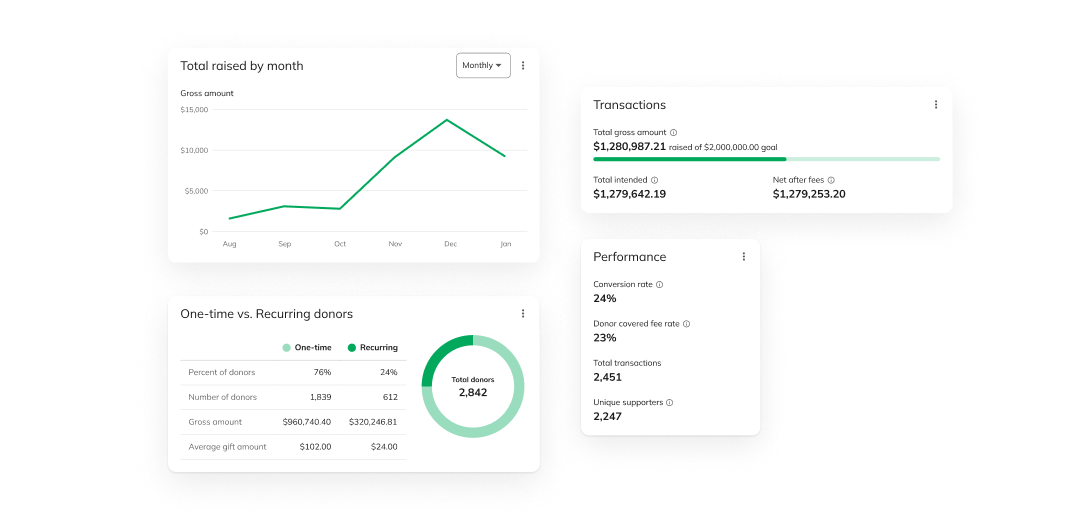
Nonprofit reporting made simple



