Fundraising Event Planning: 4 Must-Have Checklists for a Seamless Run of Show

Nonprofit events are an excellent way to connect with your donor base. In fact, Classy’s Fundraising Event Experience Report found that 91% of event attendees are more likely to take further action with a nonprofit after a positive event experience.
Yet, with all the preparation that goes into event management, it can be easy to overlook the seemingly minor details that take attendees’ experience from good to great.
Below, we define the term run of show and discuss what elements to consider including in yours. We also cover tasks to complete prior to your event to help execute a smooth gathering, including checklist templates for the four key stages of fundraising event planning.
What Is a Run of Show for Fundraising Event Planning?
A charity event’s run of show is a road map. It’s a comprehensive living document that serves as a nonprofit organization’s internal guide to its event.
The bulk of the run-of-show document is a granular event timeline. It includes a minute-by-minute breakdown of each event element, including start and end times, event lead person(s), and any notes for production. It’s also helpful to have a section to document the actual versus planned start and end times to improve time budgeting as the event unfolds.
Event directors use the run-of-show guide to identify any gaps in the event experience, such as transition points or overlapping activities, and brainstorm backup plans should the need arise. The guide can be a simple Word or Google document or spreadsheet. It exists to shepherd staff through the event and serve as a safety net when event planners need to pivot.
It’s also helpful to include key event details in your guide for easy reference during the event, such as contact information for staff, volunteers, and vendor partnerships, and in-person venue information, such as the address, Wi-Fi password, and parking details.
How to Prepare for a Smooth Fundraising Event
Your run-of-show details will depend, in part, on the type of event you host. For a gala fundraiser, you’ll want to outline how you’ll collect donations for the live auction. While at a 5K charity run, you may need to include information on first-aid stations and hydration booths.
There are four common elements that can help prepare for a successful fundraising event regardless of the theme:
- Staff and volunteer training: Staff and volunteer team members need to know what you plan for the day of the event, what tools are available to them (and how they work), and when and how to pivot with changes.
- Attendee check-in: Quick and efficient check-in processes get supporters into the event where they can enjoy the experience and get inspired to donate.
- Alerts for donor communications: Timely and relevant messages to donors build trust and prevent confusion throughout the event experience.
- Attendee check-out: A simple but personalized check-out keeps donors connected to your cause while successfully wrapping up the experience.
These four event elements form the backbone of your attendee experience. Ensure you cover them thoroughly in your event planning process.
4 Fundraising Event Planning Checklists to Ensure a Smooth Run of Show
Below, we’ve included checklists for the previous four event elements to use as templates to curate a seamless event experience for your nonprofit organization and shape your run-of-show guide. You’ll also find tips on how to incorporate Classy’s fundraising event software, Classy Live, to streamline each step.
1. Train Staff and Volunteers for Success
Many nonprofits take time to recruit volunteers, board members, and staff to help with events. However, some may forget to budget time for training those helpers. A well-trained team is crucial for ensuring a smooth run of show.
These individuals must be able to address technical issues quickly, confidently manage attendee questions, and ensure the flow from check-in to check-out.
Ensure your team knows basic information, like the event’s target audience or expectations for engaging new donors, and walk them through your run-of-show document. You can also include a QR code at event information booths for volunteers to scan for access to any additional resources they may need.
Checklist:
- Compile FAQ documents and other resources for team members
- Assign event-day roles and ensure staff know each other’s roles for triage
- Establish points of contact for plan B scenarios
- Test and train staff on using event registration software
- Conduct pre-event hands-on scenarios for practice
- Communicate event-day details like timelines, dress code, and tone
Tip for How Classy Live Can Help: Classy Live helps you prepare for your actual event by practicing on a test event. This allows your team to test scenarios such as checking in, adding bids, denoting paddle raises, and closing open balances without impacting live data. For more tips, explore Classy Academy’s ample resource library.
2. Streamline Attendee Check-In
Check-in is the first point of contact between your nonprofit and event attendees, and it can set the tone for the entire event. How smoothly you process day-of ticket sales and scan event tickets can influence attendees’ willingness to further engage with your cause.
You need enough staff members to quickly process supporters as they arrive to avoid long waits. A best practice is one staff member per every 50 to 75 attendees. You also need a triage person for scenarios that get off track—someone confident using your event software and can handle situations ranging from walk-up attendees to technical issues. A dedicated triage point person allows your team to pass these attendees off for assistance while the rest of the line continues moving.
Checklist:
- Gather and train enough staff for check-in based on event size
- Designate a triage person for check-in
- Create a check-in guide for staff to reference
- Determine the data you need to see at check-in to tailor conversations, such as attendees associated with a corporate sponsorship package or a major donor group
- Have an easy system to capture and update attendee data at check-in, such as putting a card on file for auction items
- Test your check-in system with staff pre-event
Tip for How Classy Live Can Help: Classy Live has a customizable attendee dashboard to quickly view, collect, and modify the information you need most at check-in. You can set it up to work for you, such as seeing attendees’ registration types, affiliations, seat assignments, or bidder numbers.
3. Leverage Alerts for Donor Communications
Alerts are mass messages sent to all event attendees. When hosting a hybrid or virtual event, you can send them via email, SMS, or pop-up notification in the Classy Live virtual venue. There are several types of alerts you can leverage to ensure clear, personalized communication with supporters:
- Event reminders: Tell registered attendees you can’t wait to see them tomorrow, send a check-in fast pass, and share event details like directions and parking information.
- Contingency plans: In the case of a last-minute change or emergency, quickly distribute information to attendees, such as weather updates, delays, directions to exits, or requests for help finding a missing child.
- Event transitions: Usher attendees toward the next activity, let guests know when your raffle is about to begin, share when the cocktail bar has opened, and promote fundraising efforts like exclusive swag for the first 50 donations.
- Auction promotion: Let attendees know which silent auction items have yet to receive a bid and send early notifications with direct-link buttons for items available for pre-event bidding.
- Post-event outreach: Thank supporters for attending, share what’s next for your nonprofit, and provide detailed check-out procedures for auctions or other activities.
Checklist:
- Capture attendee cell phone numbers during ticket purchase
- Opt-in attendees to receive SMS
- Draft different alert types and messages to deploy
- Create a schedule for sending alerts
- Identify a point person for deploying needed ad-hoc alerts
Tip for How Classy Live Can Help: Classy Live offers a multitude of attendee messaging tools. You can preschedule automated alerts and send spontaneous messages to guests quickly via email and text. You can also create email templates ahead of time to streamline the communication process.
4. Stay Connected through Attendee Check-Out
People tend to remember their last moments at an event the most. Ensure your check-out experience is as frictionless as check-in while you find ways to celebrate with and delight your attendees.
Plan when to check out attendees and decide if they’ll self-serve or have someone check them out on their behalf. Collecting credit card information at the start of the event allows for easy charging at the end, minimizing hassle for attendees.
After a smooth check-out, connect attendees to your marketing channels, such as social media and email, to facilitate continued engagement. Consider the best next step for each guest, like attending another event or setting up a peer-to-peer fundraising campaign. Then, set them on a donor stewardship path that organically leads to that next ask.
Checklist:
- Create a check-out guide for staff to reference
- Send alerts to inform attendees how to collect won auction items
- Employ a text message series to convert donors who started but didn’t finish a text-to-donate process
- Check out guests efficiently based on self-service or automated timelines
- Thank attendees within 48 hours for their support
- Send personalized donation receipts with auction items and tax information
- Follow up to share the impact of your event with attendees, including the total amount raised, in a post-event email series to maintain engagement
- Steward attendees and create a marketing plan toward your next ask based on their interests and relationship with your nonprofit
Tip for How Classy Live Can Help: Classy Live’s attendee view creates an easy check-out. Customize your attendee dashboard to view key information like the card on file, payments, and number of bids. Classy Live also enables a bulk check-out feature that allows nonprofits to close transactions across the entire event and provide a roll-up receipt of all transactions to event attendees.
Ensure a Smooth Run of Show with Thoughtful Fundraising Event Planning
Great events go beyond having a solid fundraising strategy. They require excellent promotional materials, comprehensive staff and volunteer training, efficient check-in and check-out procedures, an airtight run-of-show road map, and ongoing communications with donors.
For your next event, preplan each of these elements to provide attendees with a memorable experience that will leave them wanting to stay connected with your cause and help you meet your fundraising goals.
Through customizable attendee dashboards, simple auction support features, and personalized alert options, Classy Live makes it easier to execute a seamless experience. Use the platform to test your most important event logistics for needed adjustments before supporters arrive.
Copy Editor: Ayanna Julien
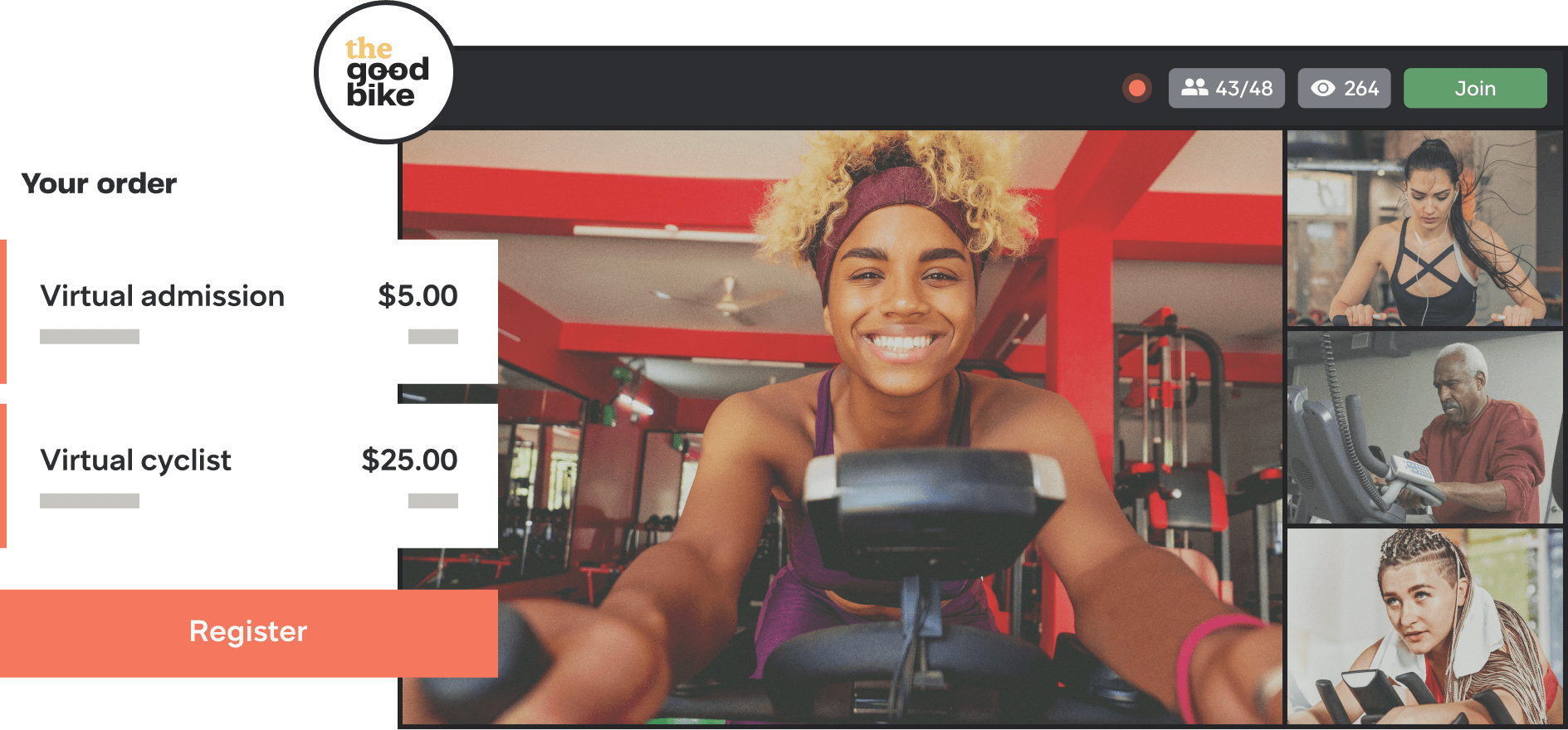
Elevate Your Fundraising Event Experiences with Classy Live



