Share with Your Fundraisers: How to Create Compelling Videos for a Personal Fundraising Page

When encouraging peer-to-peer fundraising for your organization, the goal is to make it easy and intuitive for your supporters to make a campaign page. After all, you want them to get started right away, have a fun and rewarding experience and be successful in reaching their goal! When a fundraiser creates a new page, they’ll definitely add their name, profile picture and a personal message, but we also encourage them to create and embed a video.
Here at Classy, we have found videos to be an effective way to promote campaigns because it puts a face to the cause, conveys the passion driving fundraisers, and it may even help you raise more money. An informal review of CauseVox’s most successful campaigns found that 90 percent included compelling videos on the campaign page.
It’s easier now than ever for individuals to record and upload their own video message to their fundraising page. This post will identify what should be included in a personal fundraising video, feature some examples to learn from, and point you toward some resources to get the camera rolling.
The Basic Elements of a Fundraising Video
In this blog post we will refer to the elements of a YouTube video, although there are other similar platforms. YouTube videos (and most other online videos) are composed of three parts:
- The Title – This is the headline of your story. It should give the audience some idea of what the video is about and spark some interest
- The Video Content – This is the picture and sound you have uploaded from a recording device
- The Description – Here you can put a short explanation of the video. You have more space than in the title, so you can also include links and a personal message
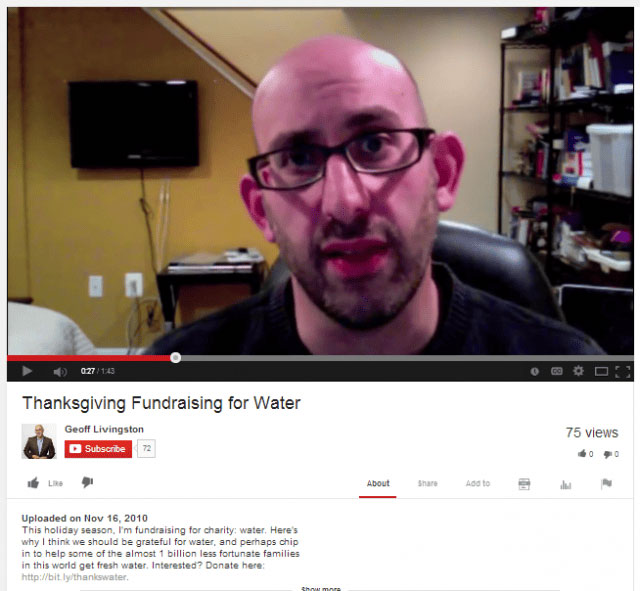
In many cases, individual fundraising videos are very simple: just the fundraiser speaking to their webcam. This option requires little or no setup and editing. As for what should be in the video recording, here are some important points of information to include:
- The fundraiser’s name
- The name of the organization
- What is the fundraiser’s personal connection to the cause
- Their fundraising goal and deadline
- How to donate – i.e. link to the fundraising page
Check out this fundraising video for an example:
In some cases, the fundraiser’s personal connection to the cause can be the most compelling part of the video. It makes the cause more tangible by showing how it has affected an individual. Someone may not be especially concerned with your mission until they realize it has impacted one of their loved ones.
This video from a young woman named Kerry-Anne explains that she is fundraising for Macmillan Cancer Support because her mother is facing a cancer diagnosis. Her motivation and passion makes even a total stranger want her to succeed.
Awesome Additions
The elements above are the bare bones of a fundraising video and can be very effective on their own. There are, however, lots of effects and features you can add to make a video more engaging. If you have a few minutes to edit, you can show footage and images from the organization, like in this video for Charity:Water.
Before uploading your video, take a moment to consider if any music or effect is appropriate for the cause and organization. Fundraisers should remember they are representing the organization and its mission. Fundraisers can also incorporate their interests and hobbies into the video.
Ronan from the UK used his love of music to drive his fundraising campaign, featuring his song covers in a fundraising video.
Recording and Uploading
Creating a video for your personal fundraising page can be as easy or as complex as you want. You can record it all in one take on your laptop’s webcam and upload immediately, but you can also use professional equipment and software. In any case, you will need a recording device such as a webcam, a smart phone, or a digital camera.
Both Macs and PCs come with basic video editing software, so most people have all the tools they need. You can even use YouTube to record and upload your video using their application.
This webpage gives instructions for recording on all kinds of devices along with editing and uploading your video.
You can also follow this step-by-step guide.
If you’re worried about looking good in your fundraising video, there are some easy changes that can make a big difference. Here is a short video with tips on lighting, sound, and camera angle. And you can do it all with no extra equipment!
Your Audience Awaits
With a P2P campaign, an organization can reach new audiences who will donate to support their friend or relative that has created a page. Videos are a natural fit for peer-to-peer fundraising pages because they foster the personal connection between fundraiser and donor.
While a simple fundraising video might only attract a few dozen views, it could go a long way in engaging a fundraiser’s friends and family. And now that most people can make a video in just minutes, it is a worthwhile addition to any individual fundraising page.

Checklists for Crowdfunding, Peer-to-Peer, and Event Fundraising Campaigns



