Host a Successful Online Auction and Mobile Bidding Experience for Your Nonprofit

As nonprofits adapt fundraising events to the tastes of today’s attendees, re-evaluating day-of-event giving strategies is also a must.
Whether you want to host a live auction or silent auction, sell fixed-priced items, run a direct appeal, or offer paddle raises, your organization needs strong nonprofit auction software. The right technology makes it easy and enjoyable for attendees to participate from any device, thus boosting fundraising revenue.
Mobile bidding during silent auctions is an especially effective way to engage event attendees. Allowing guests to place bids from their smartphones ensures a seamless bidding experience and operations on the back end.
Learn how to leverage mobile bidding technology to host a stellar live or silent auction in your preferred format—virtual, in-person, or hybrid—and streamline bids, payment collection, receipts, and reports.
Selecting an online auction type based on your goal
When planning an online auction, it’s crucial to select the right type for your goals. Each type offers unique benefits and requires specific auction platform features to create an exceptional experience.
Setting clear objectives and identifying your target audience in advance will help you design an auction event that meets your online fundraising potential. Thoughtful planning also allows you to offer multiple giving options beyond online bidding, enhancing the overall experience for participants.
Live hybrid, in-person, or virtual auction
In a live auction, an auctioneer leads the bidding, announcing each item and its current bid, while attendees place their bids by raising paddles or verbally stating their amounts. Swift and lively, this type of auction requires your team to have a quick and easy way to record winners and help them check out.
With Classy Live, admins can quickly find winners, match them to the items they win, and key in winning amounts. Then, an email receipt is automatically generated and sent to each winner to pay for their item through self-checkout.
Silent hybrid, in-person, or virtual auction
A silent auction asks guests to place item bids using paper bid sheets or mobile bidding apps. Items have limited bidding windows, and when the clock runs out, the highest bid wins. You can host this as a live event, virtually, or for hybrid audiences.
With the right attendee engagement and event management features, you can run a truly successful silent auction. Classy Live allows guests to watch and bid on items easily, and admins can send automated activity push notifications and detailed email receipts for self-checkout.
Admins can also automate closing times for auction items, starting bids, and increments on Classy Live. Reporting is a breeze, as your staff can quickly pull performance insights to assess the success of your auction.
Get more details below on the specific mobile bidding features that Classy Live offers.
Mobile bidding made easy for a live or virtual auction
Paddle raise
During a paddle raise, the auctioneer asks for different donation amounts from the crowd. Guests raise their paddles or bid numbers to commit to a gift of that size. This is a great way to encourage guests to fund a specific initiative.
Again, your auction fundraising software should be able to support this fast-paced activity. Classy Live allows you to preset donation amounts, or guests can enter a custom amount. Additionally, the “quick add mode” enables your team to record in-person bidder numbers, and then trigger an automated email to the winners to prompt a seamless checkout.
Fixed-price item sales
Nonprofit organizations might consider adding fixed prices to an auction catalog when selling merchandise or other items. With Classy Live, you can easily sell these items to your event supporters and even interweave them into your larger live or silent auction as a separate category.
Direct giving
A simple text message is an easy and effective way to rally your live or virtual audience to donate directly through your virtual event’s auction website. With text-to-donate, you can encourage guests to text a keyword to a provided number, which generates a URL to your donation form. Classy Live has you covered on this feature too.
Max bid
While you give attendees more time to enjoy your event, Classy Live automatically places bids on their behalf. Each guest can set a maximum bid on items they’re interested in and let the system automatically bid until it reaches that limit. That means someone can start bidding at a lower price point, such as $150, but set a maximum bid of $1,000 for the best chance of winning without having to do anything during the auction itself.
Card readers
Attendees can store their credit card information on file to ensure the simplest checkout experience during your event. This is just another way to keep guests focused on event content or engaged in networking with other passionate supporters and beneficiaries.
An easy checkout also means less friction when purchasing merchandise, making additional donations, or bidding on items at your auction. Classy Live’s new mobile app and card reader solution support Stripe’s BBPOS WisePOS E-reader, so attendees can swipe or tap their credit card upon arrival.
Mobile bidding: Pro tips to upgrade your silent auction
As more and more attendees participate in mobile bidding, a digital platform like Classy Live can help you meet the demand without skipping a beat. Engage your attendees in a way that exceeds their expectations and secures their trust in your digital experience.
1. Promote your online auction ahead of the event
Consider opening and promoting your auction a week before the event to give attendees the chance to check out the items you’ll include in your auction. You can also open your silent auction items early to get bids rolling in before the live event.
Direct registered attendees to your public auction landing page from social media, email, or your nonprofit newsletter. It’s also smart to embed individual item links in your marketing promotions. Attendees can then sort, filter, watch, and engage with items before the event.
Opening your auction early creates more excitement and engagement. It also encourages attendees to add their payment method on file before the event for a more user-friendly checkout experience.
2. Print item sheets for in-person events
If you host an in-person silent auction, print out custom sheets for individual items, each with a unique QR code. When participants find an item they want to bid on, they can scan the QR code and be taken directly to a unique URL to place their bid.
3. Automate notifications
Send automated notifications on Classy Live to keep guests coming back and motivated to bid more. Guests will receive notifications when someone outbids them or they win an item, as well as a receipt after their payment is processed.
4. Bulk-edit items
Save time editing items individually on your online auction platform with bulk edits in Classy Live, such as setting a closing time for auction items—especially if you want to make a mass change. For example, you can set all items to close on October 31 at 10 p.m., and all the silent auction items will update automatically.
5. Add multiple images
Help people make an informed purchasing decision, which typically involves providing specific details of the item. The more views or pictures they have of an item, the more information they have, which can increase their likelihood of placing a bid.
You can use related stock photos or logos if you don’t have adequate photos in your library. Whether you offer autographed items or higher-priced products and brands, provide clear photos of the autograph or label.
6. Feature items
When you feature an auction item using Classy’s charity auction software, it moves to the top of the list and boasts a “featured” tag on it. Use this to highlight any big-ticket or popular items that will grab people’s attention, or prioritize a fund or program that you want more people to see.
7. Set a minimum raise
Facilitate the trajectory of the bidding process with Classy Live’s “minimum raise” feature. Your staff can set a minimum raise or minimum increment by which a participant can bid on an item.
If you set a $50 minimum raise, for example, and the starting bid is $75, the next bid will be $125 ($75 + $50). Admins can also add a reserve price, which establishes the minimum starting amount for an auction item. This ensures higher valued items bring in strong fundraising results.
8. Enable a “buy now” option
Offer your silent auction participants a “buy now” option where they can directly purchase your item at a fixed price. When someone selects “buy now,” it’ll immediately remove the bidding ability on that item. But if someone outbids on that “buy now” price, the platform will remove the original price and enable others to continue bidding higher until someone wins.
9. Incorporate a direct appeal
Consider incorporating a direct appeal into your event apart from your procured auction items. This could be in the form of a paddle raise, where guests commit to specific gift amounts. Then, your team can quickly record these donation amounts in Classy Live, easily connect people to their gift amounts, and instantly send them to their carts for self-checkout.
You may also include a fund-a-need item among your auction items in Classy Live, where users can enter a donation amount they’d like to give to a specific program.
10. Display fundraising campaign progress
Use Classy Live’s real-time visual display of live and virtual fundraising progress to motivate donations. Display it behind you on a screen as you speak about how much you’ve raised and what your fundraising goals are for the night.
For example, with a high-quality fundraising thermometer, you help people visualize how close you are to your goal or a “total display” that states your total amount raised. Your digital display may include all your fundraising efforts or can hone in on one channel, like your text-to-donate progress or a specific item up for auction.
11. Streamline payment processing
Follow this tip most of all when executing an online auction: Your nonprofit needs to offer a seamless checkout process.
Classy Live provides an intuitive payment process that makes it easy for participants to initiate and finalize their transactions. For example, each attendee has their individual cart they can check out in just a few clicks. Payment is flexible as well, inviting donors to close out their bids with cash or check, in addition to digital wallet payment options.
Classy’s open beta of donor-covered fees also allows attendees to cover the cost of fees when processing payments for auction items or text-to-donate contributions. This subtle detail maximizes your fundraising potential while offering supporters the chance to amplify their impact and strengthen their connection to your cause.
Offer an exceptional mobile bidding and auction experience
Remember that fundraising events must match, and hopefully exceed, donors’ expectations to be successful. The same goes for online charity auctions and mobile bidding experiences.
These fundraising platform features can take your auction success to the next level—which, in turn, will directly influence your total funds raised. To learn more about how Classy Live can upgrade your next auction, chat with an expert today.
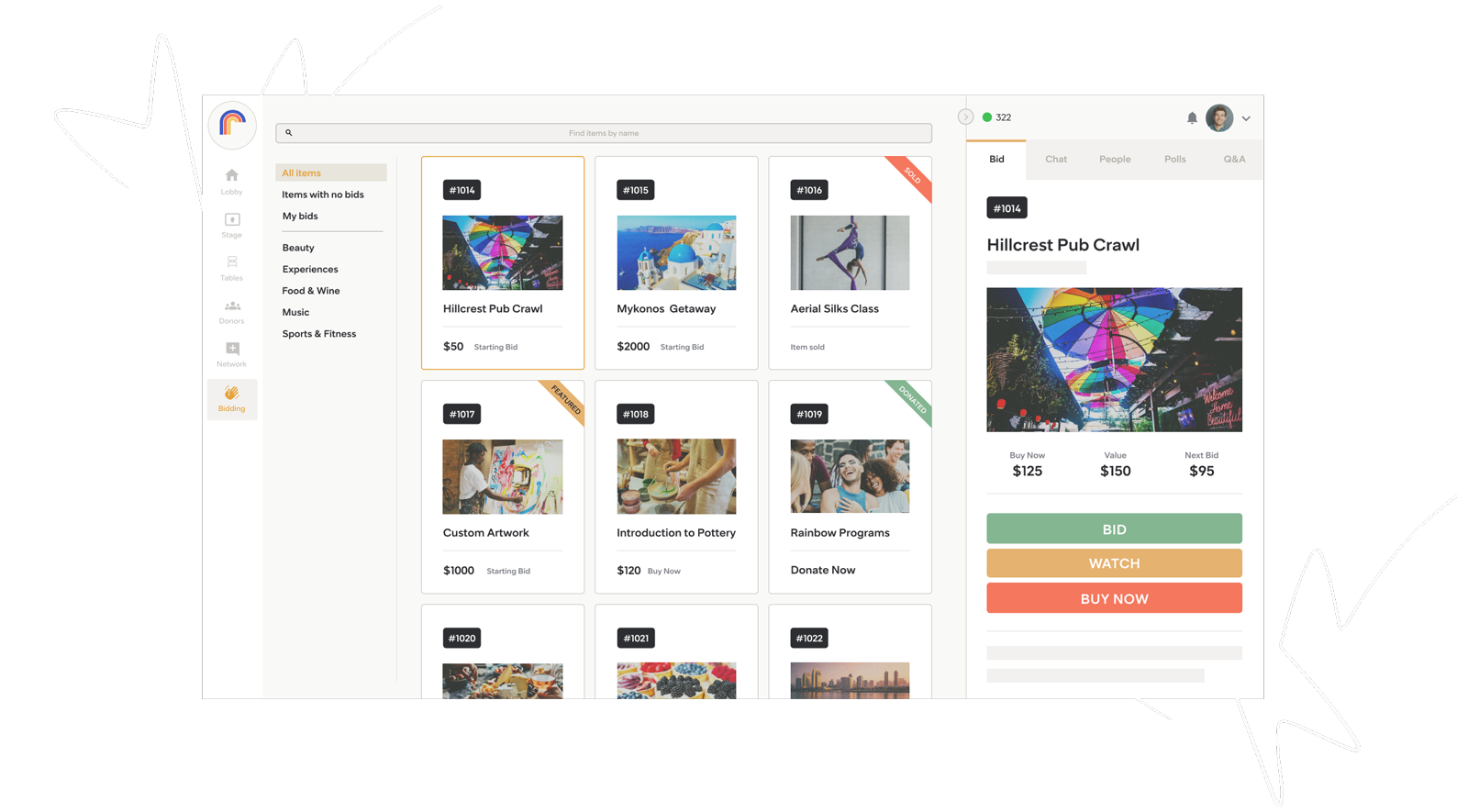
Upgrade your auction with mobile bidding



