14 Instagram Tips for the Modern Nonprofit

If a picture is worth a thousand words, your nonprofit organization’s Instagram account is a storytelling gold mine. Instagram celebrates its 15th birthday in 2025 and was the fourth most-visited website in the world as of September 2024. The social media platform continues to offer highly engaged community-building opportunities and a way to meet donors where they are through powerful visual media.
Instagram by the numbers
Available data supports the full potential and reach of Instagram for nonprofits. The site has:
- More than 2 billion active monthly users, with 169 million in the United States
- Ad revenue greater than $30 billion, which increased about 17% from 2023 to 2024
- Nearly 47 million people in the United States who used the platform to shop in 2024
- Status as a top social media platform for people looking to connect with cultural trends
Additionally, it’s helpful to look at how Instagram use compares across generations as it relates to nonprofit giving. Key findings from GoFundMe’s The Social State of Giving report reveal that:
- Gen Z is 10x more open to sharing their donations on social media than Boomers, with 47% believing it’s an important way to inspire others to give
- Half of Millennials and Gen X share causes or fundraisers on a monthly basis compared to weekly for Gen Z
- 41% of Gen Z has been motivated to research or donate to a cause based on what they saw on social media compared to 25% of Gen Y and 20% of Gen X
With these trends in mind, nonprofits must prioritize their social presence to reach younger generations and tap into an engaged audience primed for conversions. Below, learn how your organization can bring this to life, plus a breakdown of how our nonprofit social sharing tools can help.
Instagram for nonprofits
14 ways to use the latest Instagram features to your advantage
Using Instagram for nonprofit marketing can feel challenging, especially when you don’t know where to start or how to keep up with the platform’s latest features. Here are 14 Instagram tips for everyone, from beginners to seasoned experts, to help get you up to speed.
1. Make your Instagram profile a business account
There are many perks to registering for a business account on Instagram, including the ability to list your “Type of Business Category” as a nonprofit. This helps your target audience immediately see and understand your social mission. You can also use your logo as your profile picture for easily recognizable, consistent branding and include your website and contact information for donors to get in touch quickly.
When you make your profile a business account, you gain access to content metrics like impressions, engagement, and reach. Having this clear understanding of how your content performs is crucial to optimizing your Instagram strategy.
Another feature you can take advantage of as a business account is Instagram’s e-commerce options. Use these fundraising tools to directly sell branded products, experiences, naming opportunities, or other options to your supporters. You can:
- Have a View Shop button on your profile.
- Link to products within your posts using a tag.
- Add product stickers within the Instagram stories feature.
Finally, setting up your nonprofit Instagram account as a business profile lets you access powerful tools like our new Meta social sharing integration, which helps drive donations through the platform.
Pro Tip: Do you have a personal Instagram account, too? The Instagram app makes it easy to add multiple accounts to a mobile device and toggle between your personal and business accounts.
2. Post more video content
Storytelling with concise, creative videos continues to increase in popularity and is the most engaging type of content on Instagram. Over time, the platform consolidated all shared videos into the Instagram Reels tab and allowed for any video 15 minutes or shorter to have access to the Reels editing tools.
Instagram Reels lets users create short videos, capped at 90 seconds, with access to filters, music, and other editing tools to up their creative flair. The feature is similar to TikTok, and given that 55% of TikTok users are under 30 years old, Reels have the potential to tap into a younger audience. Instagram also launched templates for Reels with preloaded audio and clip placeholders to help streamline the creation process.
Depending on account size, Reels have impression rates ranging from 12% to 30% and see the highest number of comments from Instagram users.
While creating more nonprofit video content may seem intimidating, remember that these clips don’t all need to be high-quality productions. You can repurpose snippets from a past webinar, do a real-time Instagram Live to show behind-the-scenes footage, or create other quick day-in-the-life content that humanizes your nonprofit.
3. Elevate static posts with a carousel
Static posts of a solo image have the lowest performance of all formats on Instagram. To increase your engagement rate, incorporate Instagram’s carousel feature into your content strategy. This allows you to add up to 20 images within a single post.
Carousel posts have higher engagement rates because they show up in Instagram feeds twice: The first photo appears for users as their initial impression, and when they refresh their feed, they see the second photo in your lineup.
To make the most out of your carousel posts:
- Ensure the first slide in your carousel sequence is visually appealing to quickly grab supporters’ attention.
- Include a mix of infographics, photos, short videos, and text in your slides to keep supporters engaged as they scroll through the content.
- Use numbering on slides to create a countdown that encourages supporters to keep scrolling for more information, such as “8 Ways You Can Help Our Cause.”
- In your carousel post caption, remind supporters to scroll through the content for more information and leverage a teaser for what they might find.
- Place a clear call to action on your final slide to encourage supporters to deepen their involvement with your cause.
4. Use hashtags for greater reach
Using hashtags is a vital part of any successful social media strategy. Depending on the account size, hashtags can raise an Instagram post’s reach by over 15%. Using relevant hashtags helps more people find your Instagram page and gets eyes on your content.
Instagram’s @Creater account has advised users to include between 3 to 5 despite the platform allowing up to 30 per post. Additionally, research found that event-themed and topical hashtags performed well for nonprofits in 2024, such as:
- #MentalHealthAwarenessMonth
- #WorldRefugeeDay
- #BlackHistoryMonth
- #Environment
- #Sustainability
In addition to creating a branded hashtag for your nonprofit, use community hashtags that are relevant to your cause or campaign, such as #HungerActionMonth for a food bank or #GivingTuesday for the global donation event.
The search feature on Instagram lets you check which community hashtags are the most popular. For example, the hashtag #pride has nearly 40.1 million uses, but #PrideMonth has around 9.8 million uses. In this case, if you want to reach more people, go with #pride. Conversely, if you want to use a hashtag that will pull up fewer total posts to have a better chance of standing out, go with #PrideMonth.
Besides selecting the right hashtags for your posts, you can track hashtags related to your cause or organization to see what gains traction and how you can become a part of those conversations.
One more #tip for the road: If you don’t want to display your hashtags in your caption, use the following trick to hide them:
- Open your notepad on your phone
- Type out five periods, each on a separate line
- Type out all the hashtags for your photo on the sixth line
- Copy all this text
- Paste this text into a comment on your photo and post
- Refresh the photo
The comment will “shrink,” forcing readers to click it to see your hashtags.
5. Spark social sharing with Classy from GoFundMe’s Meta integration
Instagram is powerful because it helps nonprofits build a community deeply connected to their cause. To make this awareness and relationship-building even easier, Classy launched the first nonprofit Meta integration of its kind. Our tool helps nonprofits get the most out of Instagram by making it simple for donors to find, share, and support the causes they care about most.
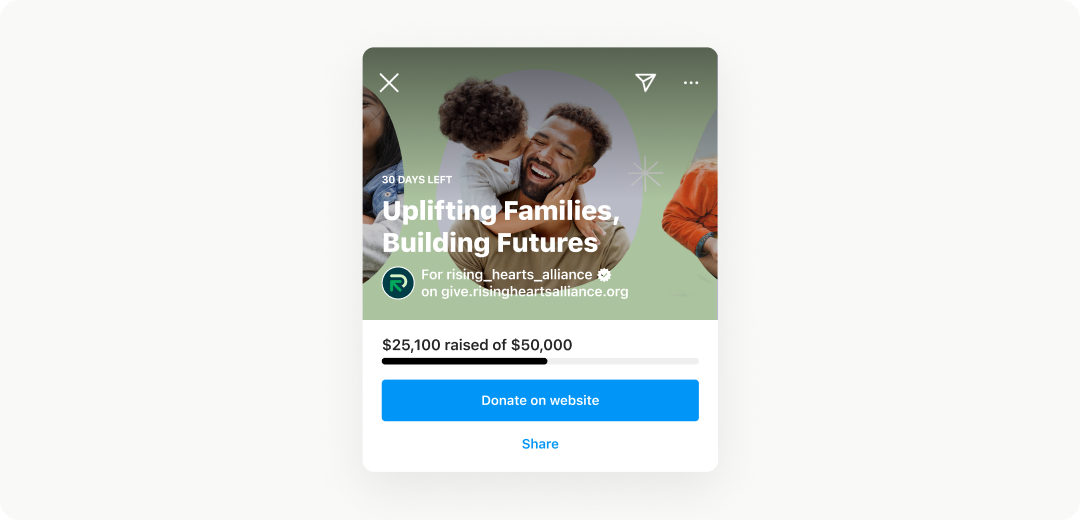
Our social sharing tools allow you to:
- Cultivate brand ambassadors and impact creators by providing quick ways to promote your nonprofit fundraising campaigns on Instagram through dynamic content that encourages their followers to engage and participate.
- Inspire immediate donor action with Instagram stories that feature a new donation button, clear call to action, and dynamic progress metrics.
- Gain access to rich donor data and insights with funds processed directly through Classy.
Our new Meta integration works with the existing power of Instagram to facilitate even larger reach and easy conversions.
6. Optimize Instagram SEO
Instagram search engine optimization (SEO) ensures your content pops up near the top of the results list when users search the platform for words related to your nonprofit. The functionality is similar to how search engines like Google determine which websites to show on the first page of search results.
Instagram SEO is particularly crucial for engaging younger generations, as 67% of Gen Z reports conducting their internet searches using Instagram rather than Google.
A few factors that impact what content appears first for Instagram search results include:
- Search text: Instagram looks for usernames, captions, hashtags, locations, and biographies that match the text a user puts in their search.
- User activity: Instagram is more likely to suggest results from hashtags and accounts a user previously interacted with (or ones their mutual connections have interacted with).
- Popularity signals: Instagram will recommend content that’s already popular with others based on clicks, likes, shares, and follows.
Given these factors, to improve your Instagram SEO:
- Use tools like Google Analytics and Google Trends to learn which keywords drive traffic to your website and include those in your Instagram bio and captions.
- Use Instagram Insights to learn which hashtags drive the most traffic to your account and use those strategically.
- Select “Write Alt Text” from the “Accessibility” section under “Advanced Settings” to draft custom alt text that makes your content more accessible to people with visual impairments while allowing you to incorporate relevant keywords.
- Add a location to your bio.
- Engage with other accounts that rank for your keywords.
7. Use Instagram Collab for greater engagement
Instagram Collab is a feature that Instagram business accounts can use to co-author content. This marketing strategy helps increase the engagement and reach of your social media posts.
You or your collaborator can create a single feed post or Reel and invite the other to help with the content. Once your collaborator accepts the invite, the post will appear on both your and their accounts, along with its likes, comments, and share data.
This feature is particularly useful when working with influencers or impact creators. Not only can you better automate some of the process of reaching a wider audience, but you’ll also gain new followers and increase engagement with your content.
Using Instagram Collab with impact creators is particularly helpful for engaging Gen Z and Millennial donors. GoFundMe’s The Social State of Giving report found that 1 in 4 Gen Z survey participants were motivated to donate because of a social media creator, and 51% would trust impact creators to make donations on their behalf. Additionally, 46% of Millennials would trust impact creators to make donations under $20 on their behalf, and about 33% to donate more than $20.
Another effective use case for Instagram Collab is when partnering with a corporation. You can showcase the corporation’s sponsorship of your event, matching gift, or other involvement with your nonprofit. This digital marketing helps you share your mission with a larger audience while your corporate partnership showcases its alignment with your values.
8. Use tag handles in your captions, stories, and videos
To boost your posts’ exposure, tag other relevant accounts. For example, if you post a picture of volunteers or partnering organizations, @tag their Instagram handles in the caption and photo.
Tagging a handle in the caption will notify the account owner, and tagging the actual photo places the post in the “Tagged Photos” section of their profile, enabling all their followers to see and potentially add exponentially more views.
Collaborative efforts with influencers, staff, volunteers, corporate partners, or other supporters are a particularly effective way to leverage tagging. When you agree to tag photos around a certain cause, you increase the number of eyes on both accounts.
Additionally, these collective efforts serve as an excellent stewardship opportunity, as you can highlight and show public appreciation for specific supporters.
9. Upload stories and save to story highlights
Instagram stories has more than 500 million daily users, a massive pool of potential donors.
This feature allows you to upload fun snapshots of your organization’s work without inundating your followers’ feeds. You can include photos, donation stickers, short videos, graphics, text, or a combination. With our new Meta social sharing integration, supporters can also seamlessly share your campaign to their stories with dynamic progress bars and donate buttons.
Keep in mind that Instagram stories only last for 24 hours and don’t appear on your profile’s image gallery or in users’ general feeds. Users will see your stories listed in the top row of their app, along with other accounts they follow that have active stories. They can also find your stories by clicking on your profile photo on your business page.
Save stories to the “Story Highlights” section of your Instagram account to extend the shelf life of your content. This section is right above the contact navigation bar on your profile.
10. Reduce the time it takes to answer DMs
The direct messages, or DMs, feature on Instagram allows you to connect one-on-one with your supporters. For example, if followers respond to your stories, those responses go to your DMs. Supporters might also reach out directly to ask how they can help with your latest call to action or where they can learn more about your work.
DMs can be a great way to foster relationships, although responding to them can be time-consuming for your staff. Luckily, there are ways to automate this. Using the Meta Business Suite, you can set up an autoreply for all new messages and an away message to let users know when they can expect to hear from you again.
You can also use Instagram quick replies for commonly asked questions or comments. This allows you to respond to messages based on keywords automatically. For example, say a supporter sends a message asking how they can register for your upcoming event. They’ll receive the quick reply you created with that information, including any relevant links.
11. Consider Instagram ads
Use Instagram paid ads to promote your upcoming event or fundraiser. These ads look similar to the regular photos in a user’s feed, which can make them more engaging.
Since Meta owns Facebook and Instagram, you can run Instagram ads in the same place as your Facebook ads. Check out all the ways you can cross-promote on both platforms through your Facebook Ads Manager. You can also create Instagram ads through the phone app. Post a photo, video, carousel, or story with paid promotion.
The best way to leverage Meta Ads is by segmenting your audience into previous donors and net-new prospective donors. Create ads highlighting the impact of previous donors’ donations and how additional support can be helpful to returning donors.
For more tips on how to get the most out of paid ads, check out our blog, 10 Expert Tips for Google and Meta Advertising at Your Nonprofit.
12. Understand the algorithms
There’s some conflicting data regarding the best times to post on Instagram. You can review suggestions from Sprout Social, Shopify, and others to get a baseline, but the only way to find out what works best for your nonprofit is to test it.
Try some different schedules and see which times are most effective for your audience. Refer to the insights Instagram provides for business profiles or the results within your social media management tool.
You can see insights on individual posts by clicking on the photo and selecting “View Insights.” For more holistic statistics about your profile, click the bar graph icon in the upper-right corner of your profile page.
However, there’s more to the Instagram algorithm than timing. The algorithm also considers:
- Post data: This includes information like location or the number of likes and saves a photo has. Using a location can help your post pop into more feeds connected to that region, while greater likes and saves increase your reach overall.
- User data: This includes information on how often other users interact with your content. The more often people interact with your content, the more the algorithm learns to show it. This is why it’s crucial to create engaging content.
- Your data: This includes information like how often you engage with others’ content, including likes and saves. You’re more likely to have your content seen if you also engage with others’ content.
- Relationship data: This includes information on how your interactions look with a specific person. The more you and another account interact through comments, likes, shares, and saves, the more likely your content will continue to show up in their feed. This is why it’s crucial to respond to supporters and like their content, too.
13. Schedule posts ahead of time
When you schedule Instagram posts, you save precious time that you can use to engage with your supporters instead. There are various tools that let you schedule automated posts.
For example, you can use Meta’s Business Suite to schedule Instagram Reels if you’ve connected your nonprofit Instagram account to a Facebook business page. This means you can create them in bulk, and then post them strategically when the time is right without needing to pour resources into creating new content.
14. Follow the Instagram blog to be the first to know about new features
The easiest way to stay up to date on all new Instagram features, best practices, and all things creative is to check out the Instagram Blog. And for business-account updates, tips, and announcements, follow the Instagram Business Blog.
You can also check out these Classy posts and reports for more nonprofit social media strategy tips and insights:
- The Social State of Giving
- 10 Amazing Nonprofits to Follow on Instagram
- Your Guide to Social Media for Nonprofits + 6 Tips
Use Instagram to form meaningful connections with your nonprofit supporters
As one of the world’s most popular social media platforms, Instagram offers a powerful way to meet your supporters where they are while driving momentum toward your mission. When using the platform, remember a few key tips:
- Be creative with your content.
- Use the features available to you, including hashtags, links, stickers, tagging, and more.
- Lean into video content through Reels.
- Interact with your supporters to increase engagement.
Remember that Classy is here to support you in fostering these valuable online communities with our innovative new Meta integration.
Copy Editor: Ayanna Julien

Access our latest report



