New Release: Classy’s Extended Roles & Permissions
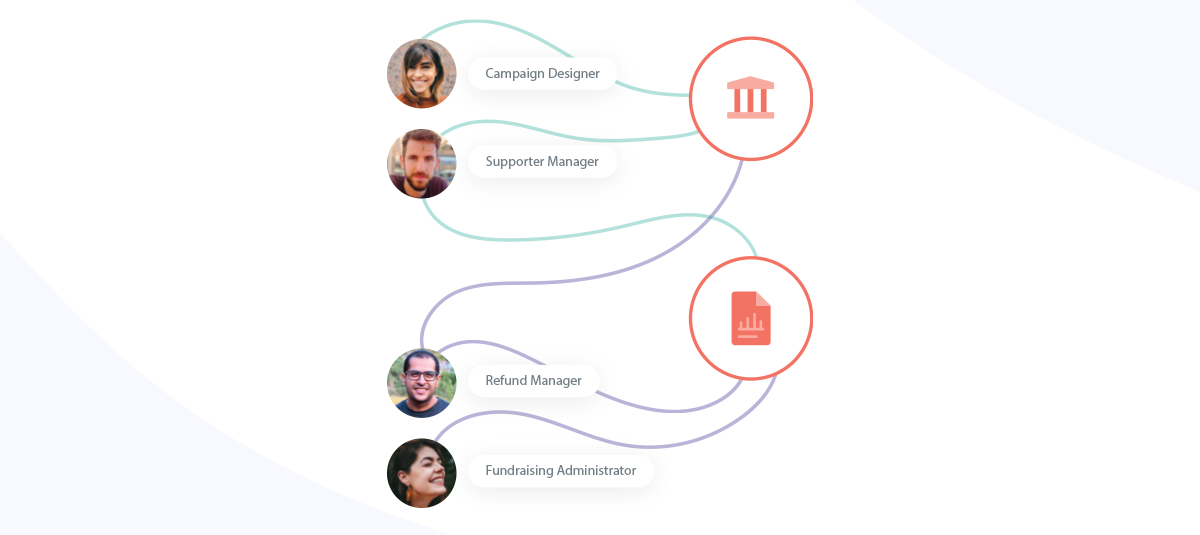
The Classy team is always working to identify and enhance the features that help nonprofits grow their online fundraising. One way we accomplish that is regularly checking with our nonprofit partners to find out how we can improve the fundraising experience for your team, your fundraisers, and your donors. And with your valuable feedback, we feel confident about how to move the Classy platform into the future.
Our latest release of Extended Roles & Permissions is our first step toward that future. With Classy’s new roles, you can assign users different levels of access to your account to accommodate your organization’s needs. This also allows you to give individual team members a more intuitive path to the features that matter most to them.
Below, we’ll explain the updates and how they can benefit your organization. We’ll also touch on how they provide the foundation for the new tools we have planned.
Why Extended Roles & Permissions?
We know collaboration is crucial in the nonprofit space (so much so we named our annual conference after it). But conversations with nonprofits clarified that the fundraising experience changes at a personal level. Team members have different goals and may only need access to specific pages or features within Classy. There are also security benefits of being able to distinguish one user’s permissions from another. For example, a volunteer for an event may need to see your donors’ contact information but doesn’t need access to edit their entire transaction history.
To solve this, we redefined roles—sets of permissions that grant someone a defined level of access to your Classy account. As nonprofits and their teams grow on Classy, the roles now grow with them.
The 21 New Roles
To identify the best roles for nonprofits, we tested prototypes, centered our focus on intuitive patterns, and as always, interviewed our customers to understand the different roles that they have across their nonprofit organization. As a result, we created 21 new roles that will help your nonprofit:
- Reduce administrative overhead
- Empower team members with specific responsibilities
- Improve your organization’s security
Our new administration console streamlines the configuration process and gives you greater control over what information users can access in Classy. All current Classy customers will automatically have their admins and team members assigned to the new roles that best match their previous levels of access. Now that administrators will have more granular options to update the permissions within each role, we recommend checking out the new administration console so you can fine-tune the permissions of all your team members.
Additionally, this new administration console allows admins to easily add new users, edit and remove users, and see all levels of access each user has in one place.
For example, your designer may only need access to your campaign design tools while a member of the accounting team needs access to your transaction history and refund tools. You can assign and edit these roles across your entire account or at the individual campaign level with ease.
Customize Your Roles
You can also combine roles on a per-team-member basis as you see fit. Give your team members multiple roles across your Classy account, or assign roles for specific campaigns. And for the employees involved in everything, a master role (Organization Administrator) gives access to every page and feature within your account. The table below describes some of the roles you can mix and match:
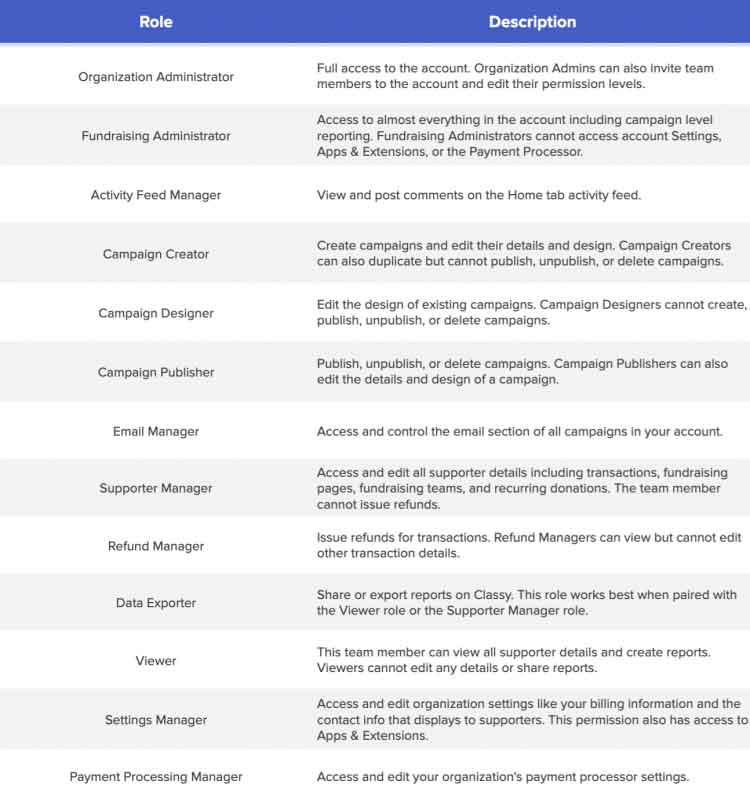
Building for the Future
Extended Roles & Permissions are just the foundation for providing the right level of access and transparency across your organization. This release has given our team new ideas on how to help nonprofits and their supporters collaborate more effectively. And over the next few months, we will be empowering our partners with even more enhancements to our platform. We’re excited to see how these new roles and features improve your fundraising experience with Classy.
Current customers will be the first to learn about new releases with our in-app notifications. To learn more about the new Extended Roles & Permissions, visit our support center.
You can also learn about our recent integration Classy for Facebook and how it can help you attract new supporters, nurture third-party donors, and retain your fundraisers in the guide below:
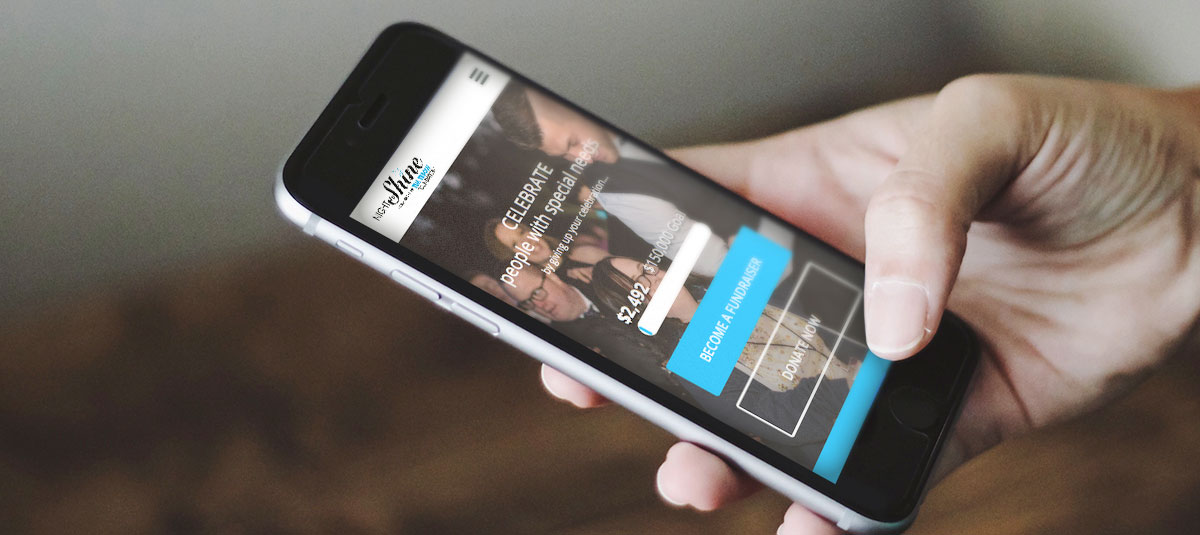
Ready to Grow?
Subscribe to the Classy Blog
Get the latest fundraising tips, trends, and ideas in your inbox.
Thank you for subscribing
You signed up for emails from Classy
Request a demo
Learn how top nonprofits use Classy to power their fundraising.



