7 Essential Tips to Make Your Nonprofit Mobile-Friendly
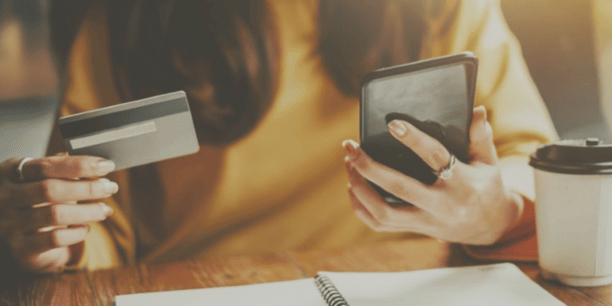
In 2011, only 11% of traffic to Classy fundraising campaigns came from mobile devices. By 2021, that number rose more than fivefold (58%) across the platform.
Not only are mobile-friendly campaigns a must-have in today’s digital age, but mobile payment trends show donors are increasingly interested in checkout experiences that don’t require a physical form of payment. Classy’s Why America Gives 2021 report found that 72% of donors would likely donate through methods like PayPal, Venmo, or cryptocurrency if offered. Our newly released report, The State of Modern Philanthropy 2022 validates that sentiment.
In a culture that is increasingly shifting to digital forms of engagement, both a mobile-friendly online presence and checkout experience are imperative. Use these tips to make sure the most important donor-facing elements of your brand, such as your website, emails, and fundraising campaigns, are optimized for a user-friendly mobile experience.
1. Create Mobile-Friendly Emails to Increase Engagement
It’s likely at some point you’ve heard (or even used) the phrase, “Sorry, this got lost in my inbox.” Lessen your chances of disappearing amid a sea of emails by optimizing your messages for higher open and click-through rates on a mobile device. Potential strategies for easy-to-read emails include:
Use a Short, Catchy Subject Line
Most desktop inboxes will show about 60 characters of a subject line. This drops to about 30 characters on a mobile device. Make sure the most important piece of your message is right upfront to draw readers in, and keep your subject lines to eight words or less to ensure you don’t get cut off. Give a clear summary of what the reader can expect and stay in line with today’s email subject line best practices.
There are a few techniques you can use in your subject lines to increase your open and reply rates, such as:
- Indicating a sense of urgency with words like “important,” “tomorrow,” “RSVP today,” or “24 hours left”
- Personalizing by including your supporter’s name, which activates brain regions that make people more trusting of and engaged with your message
- Replacing the word “donate,” which has the lowest open rate, with “helping” or “fundraising”
- Using numbers to catch the reader’s eye by contrasting it with the text
Some example subject lines using these techniques could include:
- John, Register Today for the Spring Gala
- 5 Reasons to Volunteer With Us This Weekend
- 24 Hours Left to Help Reach Our Goal, Jane
Add Bold Buttons for Calls to Action
You want your supporters to not only read your information on their mobile devices, but to also take the next step of making a donation, signing up for a newsletter, volunteering, or whatever your call to action may be. A hyperlink within a paragraph of text could be easy for supporters to miss, especially if they’re reading on a small screen.
Instead, add a button in a bold color with clear language, such as “Sign up now!” or “Make a Donation.” This makes taking that next step as clear and easy as tapping a finger.
Format for Easy Reading
Large blocks of text can be intimidating to an online reader and could lead to your email getting deleted upon opening. Stay mobile-friendly by writing and formatting your text so your reader can quickly scan the information. Consider formatting options like:
- Bullets
- Bolding
- Headers
- Paragraph breaks
- Short sentences
- Callout boxes
- Infographics
Readers can process images faster than text, so use imagery to draw in your supporters and set the tone of your message.
Finally, prevent the dreaded “pinch and zoom” on your donors’ mobile screens to make the email large enough to read. Use a mobile-responsive email template that automatically adjusts to any device.
2. Optimize Your Website for Mobile Viewing
Ninety-four percent of organic search traffic comes from Google, and mobile-friendly websites take priority in Google’s search results. Ensuring your website is mobile-friendly not only increases the likelihood of new supporters finding your nonprofit, but also provides supporters with a frustration-free experience once they land on your page.
If you’re not sure where to start in improving the mobile-friendliness of your website, consider these steps:
- Reduce the number of required textbox fields when making a donation, as these can be harder to navigate on mobile
- Increase font and donation button sizes for less strain on visitors’ eyes
- Cut unnecessary text to make your content easier to scan
- Decrease image sizes to promote faster load times
There are several free Google tools nonprofits can use to test the mobile-friendliness of their websites, including:
- Google Search Console tools and reports to help measure your website’s search traffic and performance, fix any problems, and make your website standout in Google search results
- PageSpeed Insights tool that analyzes your website’s load time and content to make suggestions on how to speed it up
- Mobile-Friendly Test tool that shows how easy it is to access your website on a mobile device
You can also review Google’s guide on how to create mobile-friendly websites for additional tips.
Read Next: 7 SEO Tips and Best Practices for Nonprofits
Social media-sharing has played a large role in the rise of charitable giving and the widespread adoption of mobile-friendly sites. Classy’s TheState of Modern Philanthropy 2021report found that mobile devices drive 27% of the traffic to Classy campaign pages from social media, compared to just 7% from desktop. With social media serving as a top marketing channel for nonprofit professionals, this creates an easy opportunity for upping your mobile-friendly campaign.
Tapping on social media influencers is one great way to do this. Classy’s Why America Gives report found that only 9% of survey respondents had donated to a nonprofit as the result of a Hollywood celebrity’s influence, whereas 26% had given based on the recommendation of an influencer, or more relatable champion of the cause. This is great news for nonprofits because it reaffirms the value of micro-influencers. Although their following is typically smaller, their followers are more likely to actively engage with the content they produce.
Every social media channel has its own best practices. Here are a few tips for three of the most popular platforms:
Twitter has a limit of 280 characters per tweet, including links, hashtags, and copy. Be mindful of these restrictions and only tag other accounts that are active and likely to boost your number of impressions. The same goes for hashtags; don’t waste characters on a hashtag not many people follow.
Tweets that include an image get retweeted 34% more often than those without, so make sure you’re including imagery when it’s relevant to your message.
It’s also important to balance what type of content you’re sharing. Try the 5-3-2 model to elevate your content strategy. Share:
- Five tweets with content from others
- Three with content from your nonprofit
- Two with personal status updates.
Interestingly, Hootsuite conducted an experiment that found 56% of their most-engaged tweets did not contain links. This not only proves that variety is key, but also that it’s worth testing different types of content so your audience is not constantly inundated with calls to action.
Here are a few types of content your nonprofit might consider:
- A link to a blog post on your website
- Information on where to sign up for volunteer opportunities
- A reminder to donate to your latest campaign
- Time remaining to buy tickets for your event
Personal updates from your nonprofit could include:
- Shoutouts to staff who have gone above and beyond
- Behind-the-scenes photos of your nonprofit at work
- Thank-you messages for or announcements about your local partnerships
Read Next: 25 Twitter Tips for the Modern Nonprofit
Make sure to add images to your Facebook posts when relevant to increase engagement. Keep your text brief and remember to link out to your website or share posts written about your nonprofit. If you have important announcements, you can pin them to the top of your page to boost their exposure.
Nonprofits should also take advantage of the massive opportunity for mobile fundraising through Facebook. On Classy, supporters can duplicate their personal fundraising page to Facebook to expand their reach and multiply their impact. The Classy for Facebook integration allows supporters to instantly create a Facebook fundraiser with their name, photo, and personal headline. Your mobile fundraisers can raise money on either platform and their campaign progress will remain in sync.
DOWNLOAD: Classy + Facebook—A Guide to Boosting Fundraiser Retention
Instagram is a great platform to show the direct impact of supporters’ donations through powerful imagery and video.
Use Instagram Stories to give a behind-the-scenes look at your nonprofit and keep supporters updated without the fear of over-posting. In fact, 58% of users say they’re more interested in a brand after seeing it in a Story, and another 50% of Instagram users say they’ve taken the next step to visit a website to make a purchase of a product or service after seeing it in Stories.
Instagram best practice is to post a combination of photos and videos, especially as the latter continues to gain popularity across platforms. Nine out of 10 users watch Instagram videos weekly.
Finally, make sure your nonprofit’s Instagram account is set to a “business profile,” and list yourself as a nonprofit for the “type of business” category. This will ensure users can quickly identify your social mission. It also provides you access to analytics on impressions, engagement, and reach for all your posts and stories.
Read Next: 25 Instagram Tips for the Modern Nonprofit
4. Power Your Virtual, Live, and Hybrid Events With Mobile-Friendly Offerings
In today’s world, your nonprofit needs to offer a remarkable, mobile-friendly event experience to both in-person and virtual attendees. Whether you want to host a virtual event that transcends geographical borders, elevate your physical event with mobile-friendly technology, or throw a hybrid event that maximizes both in-person and digital presence, Classy Live—our virtual and hybrid event platform—can power your fundraising event and help you deliver an unforgettable experience.
In-Person Events
When situations allow for in-person gatherings, Classy Live can streamline your mobile-friendly registration process by helping you sell full tables or individual tickets through the same registration page, allow registrants to fundraise on your behalf leading up to the event, and send personalized welcome emails straight from the platform with all the information your participants need.
Through the mobile-optimized attendee experience, participants can use their mobile devices to:
- Access your virtual venue
- Bid on auction items
- Purchase merchandise
- Respond to a direct appeal
- Make a gift through text-to-donate
Virtual and Hybrid Events
Offer a connected and mobile-friendly virtual event experience through a ticketed or registration with fundraising campaign. All registrations will seamlessly sync from Classy to Classy Live to ensure consistency.
Classy’s registration with fundraising event type also makes it easy for attendees to create personalized fundraising pages and join fundraising teams to help raise more funds leading up to and during your event. Given that 4 out of 5 donors who donate to an individual’s fundraising campaign are new to the organization, this campaign type also enables your organization to reach new donors while boosting revenue.
Drive more engagement day-of when you use Classy Live features to:
- Create a full agenda with sessions, highlighted speakers, a silent or live auction, or specific networking periods for participants
- Host breakout rooms on specific topics
- Host a virtual auction, generate donations by displaying fund-a-need items, and sell fixed-price items or merchandise
- Display an ever-present campaign progress bar
- Recognize sponsors and their speaking sessions, and give them virtual booths where attendees can engage with them directly
- Use Classy Live’s native livestreaming or stream from technologies like Zoom, YouTube Live, StreamYard, and OBS
- Encourage attendees to create a profile when they enter your virtual venue, and Classy Live’s AI-powered technology can pair them with individuals with similar interests if they participate in speed networking
- Upload event resources and content like your annual report, a letter from a beneficiary, or event instructions
Learn how African Community Education grew their 15th Annual Hybrid Gala by 200% year over year with Classy Live.
5. Tap Into the Power of Text Messaging
Texting is often associated with mobile-friendly campaigns and mobile payment trends. Traditional text-to-give campaigns involve supporters texting a specific word or number to an organization. That text triggers a set donation amount that is charged to the supporter’s monthly phone bill. While convenient, this method has its downsides, including:
- No option to make a recurring donation
- Donation caps of $5, $10, or $25
- Lack of data to support donor stewardship
- Delay in receiving donations from phone carriers
Rather than traditional text-to-give, organizations using Classy Live can use text messages to power donations prior to or during their fundraising events.
This text-to-donate functionality allows a nonprofit to assign a keyword for each event. You can then notify your attendees of the phone number and keyword to text to make a donation. Once they text that keyword, an auto-response delivers the donation form to complete their gift. The donation form is auto-generated based on your event branding for consistency, but you can also edit it if you choose.
6. Always Perform Quality Checks
You might think your nonprofit is mobile-friendly, but a great way to know for sure is to test it yourself. If you run into slow load times, points of friction in the checkout process, or payment issues, your supporters are probably having a similar experience.
As you’re testing your various social media pages, online fundraising campaigns, website, emails, and other digital communications, make sure to:
- Click every link: All links should successfully direct to their intended pages
- Review your text style: Consider the font and size of your text to ensure easy mobile reading
- Proofread: Avoid typos in your donor-facing materials
- Check your visuals: All images should load quickly with clear resolution and align with your overall branding
As you perform quality checks, pull up your website, emails, and fundraising campaign pages on different devices, such as phones, tablets, and a desktop computer. Make sure the formatting is mobile-friendly and responsive to various operating systems and layouts.
You should also submit a test donation to ensure the process is simple and error-free, including any follow-up communications with donors.
7. Make It Easy to Give From Any Device
All of the above tips can help provide a positive, mobile-friendly experience for supporters while they read your emails, view your social media posts, and tap into live events, but the ultimate goal is to earn donations.
Today’s digital landscape requires you to have mobile-responsive, user-centric fundraising software so supporters can easily make a gift once they land on your donation page. Classy campaign pages are mobile-friendly for every user on every device.
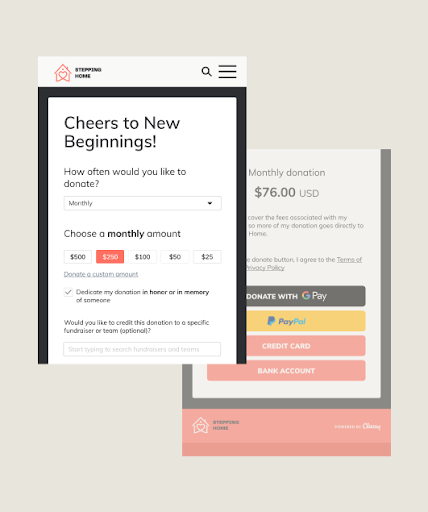
Regardless of the software your nonprofit is using, you can preview your campaign page in Google Chrome with these simple steps:
- Right-click
- Choose “Inspect”
- Select “Toggle device toolbar”
Further enhance your donation page with these four quick tips:
- Reduce the number of required textbox fields
- Increase font and donation button sizes
- Trim unnecessary text
- Decrease image sizes to promote faster load times
Enable Digital Wallets, ACH, PayPal, and Venmo
The ultimate mobile-friendly giving experience offers multiple mobile payment methods, which can increase your overall conversion and retention rates.
Digital wallets allow a donor to pay using a credit card stored through Apple Pay, Google Pay, or Microsoft Pay, reducing friction in the checkout flow. ACH (Automated Clearing House), also known as direct debits, allows a donor to make a gift directly from their bank account. Both options eliminate the need to manually enter payment information, which saves your supporters time and reduces the likelihood that they will abandon the checkout process.
On the Classy platform, organizations see an 11-14% lift in mobile conversion rates, as well as a substantial increase in the size of recurring gifts, when digital wallets are enabled.
More specifically, when recurring donors make a gift with ACH:
- Average recurring gifts are 55% larger than those made with a credit card
- Recurring donors are retained 20% longer than donors who prefer to give in other ways
In addition, Classy offers digital payment integrations with PayPal and Venmo. Offer these payment methods for multiple campaign types and giving frequencies, each fully integrated with Classy’s back-end reporting system. Give supporters the ability to donate through the mobile apps they prefer.
Protect Your Donors From Fraud
In the process of becoming more mobile-friendly, your organization needs to offer its donors the highest levels of security in order to retain their trust. The nonprofit space continually faces challenges with the fight against fraud, but taking a proactive approach to combat these obstacles can save your organization from a massive setback in the future.
If you’re not sure where to start, consider these actionable tips:
- Monitor your accounts daily
- Require the card verification value (CVV) in all checkout processes
- Encourage unique password requirements
- Partner with a verified payment processor
Classy Pay is our seamless integration with Stripe that offers all customers an added layer of protection against online payments fraud. Stripe Radar uses machine learning to automatically detect and block fraudulent payments in real time, putting security front and center for all transactions.
Offer a Mobile-First Checkout Experience With a Donation Modal
Key elements of mobile-friendly checkout experiences offered by retailers across the web include brand customization, minimal customer input, and frictionless flow. Through Classy’s donation popup modal, your nonprofit can offer that same first-rate experience and improve results.
Modals are designed with mobile in mind, built to optimize conversion specifically for mobile visitors. When an organization activates the donation modal on their website, a site visitor can complete a donation without ever leaving the page.
Once a visitor clicks the donate button to activate the overlaid donation modal, they will be able to select an amount, frequency, and checkout option. Donors can select from PayPal, credit card, ACH, or mobile wallet, just like on a standard Classy donation form. Once they input their payment information, they’ll see a donation confirmation window that summarizes their gift and allows them to share.
Make Your Nonprofit Mobile-Friendly to Increase Supporter Engagement
Having a mobile-friendly presence is critical for nonprofits interacting with their busy supporters. By optimizing your emails, website, social media channels, and mobile giving experience, you can create a seamless path for donors to engage with your nonprofit and support your mission, no matter their device.

Why America Gives 2021



