From In-Person to Virtual: How to Maximize Your Fundraising Event Revenue
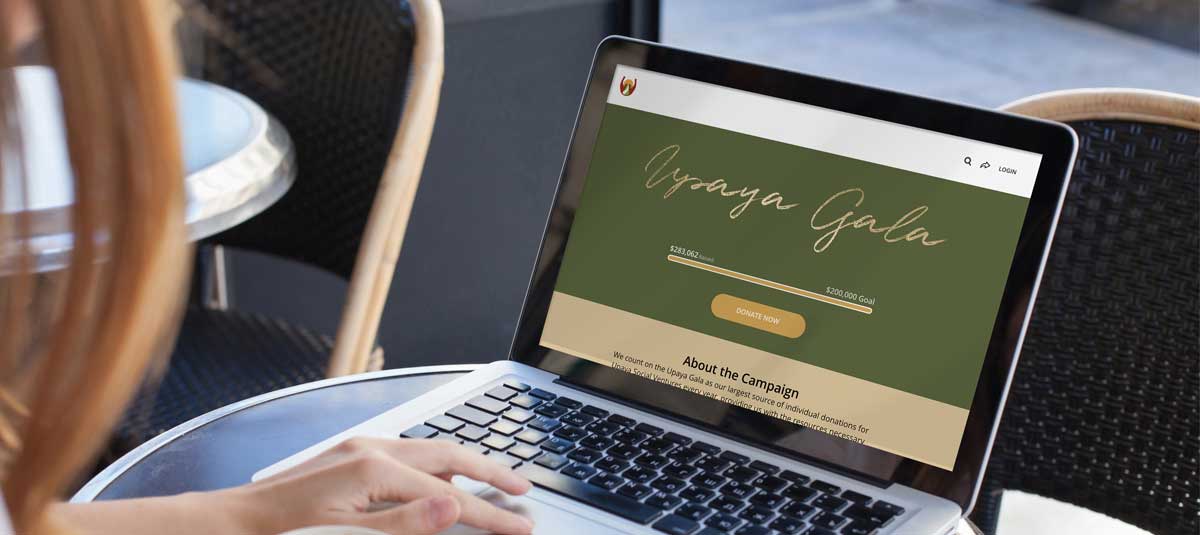
When you add a virtual component to your fundraising event, you free yourself from any geographic limitations and are able to maximize your reach, attendee participation, and revenue. Participants all around the country and world can engage with your event from their own home.
There may also be times when you want to consider hosting a fully virtual event. Unforeseen and unexpected circumstances, like the evolving concerns around COVID-19 (coronavirus), can seriously limit your in-person initiatives. A virtual element allows you to keep your event up and running—and potentially even raise more money.
The right fundraising software and strategies can help your virtual fundraising take off. Below are tips and creative ideas to implement a virtual component to your event and provide an engaging experience for your attendees. Additionally, we’ll provide real-world examples of nonprofits who have taken their events virtual and had major success in terms of fundraising revenue and attendee participation.
Our annual nonprofit virtual event attracted over 10,000 attendees last year. Join us for even more insights into what’s ahead for online giving.
Register Free for the 2021 Collaborative: Virtual Sessions
5Ks, Walks, and Endurance Events
Endurance events, 5Ks and walks mobilize an entire community around your nonprofit’s work. Hundreds or thousands of locals in your neighborhood and city come out to support the event, but you can expand this beyond city, state, and national borders through virtual fundraising.
Add a Virtual Component
Invite your entire following to participate either in person or virtually. This enables anyone outside your geographic location to register and run, bike, walk, or swim no matter where they are.
This also comes into play if you fear your event might sell out or you have to cap physical registrations at a certain number due to venue limitations. People can still register, fundraise, and participate digitally, which opens the doors to greater fundraising revenue and prospective participants to steward into lifelong supporters.
For their Hike for Haiti Challenge, Classy customer Hope for Haiti invites individuals to emulate the 200-stair climb that students, teachers, and families undertake every day in Marre à Coiffe in order to access clean water, healthcare, and education. Anyone can now virtually make the climb in solidarity—whether in nature, at the gym, or their apartment complex—and then post their results on social media for a chance to win prizes. Bringing in the social media element and incentives are a fantastic way to encourage participation.
Offer Swag and Perks for Virtual Participants
You want to help your virtual participants feel like they’re just as much part of your event as your in-person attendees. One way to make sure everyone feels included is to send event-branded swag or tools.
If you’re hosting a run/walk, consider sending race bibs in the mail or digital ones that supporters can print out. Make sure these are designed with your brand colors, logo, and any other fun touches. For endurance events that aren’t race-centric, you can send branded swag like T-shirts for the activity, water bottles, or a package of stickers to put on their gear.
Galas, Donor Appreciation Dinners, and Special Events
With some thoughtfulness and creativity, you can successfully add a virtual component to these types of events, or even turn the entire shindig into a virtual affair. Below, we’ll look to Upaya as our main source of inspiration for how to transition an in-person event into a virtual one.
They made the difficult decision to cancel their annual gala due to the coronavirus outbreak, but with some quick thinking they built a Classy campaign page in minutes and ended up raising 142% of their $200,000 goal, ultimately raising a whopping $283,041.
“When we canceled, it was four days before our in-person event was supposed to happen. The virtual event was kicked off the very next day. Being able to take the in-person event online and set up a Classy campaign quickly was key. We had all the branding in place, translated it to a campaign page, and replicated the same look and feel of the real event.”
Maintain Your Event Branding
Your in-person event likely has its own branding. When pivoting to a virtual event, bring those branding elements into your online event page.
Consistent branding helps mitigate any confusion people might have about whether this is a different event from what they were initially planning to attend. The specific aesthetic can also give your audience the elevated feel that your event promised (and still does, virtually).
When Upaya decided to make their annual gala a fully virtual event, they took this message to heart. When you click into the event page, you see branding elements like the scripted font, which sets the page apart from Upaya’s other fundraising campaigns.

Use Videos Over Bulky Copy
Find opportunities on your campaign page where you can use video, instead of a bunch of text, to communicate a message. Video is a great medium that can bring people face to face with your staff and each other, despite all being in separate locations. Remember to make your videos fun and engaging.
For example, Upaya recorded messages from their CEO, board members, and auctioneer and embedded them directly into their Classy campaign page. To make it fun, they had each person dress up in their finest gala attire to deliver an enthusiastic message behind why they chose to go virtual and how attendees can expect the event to go.
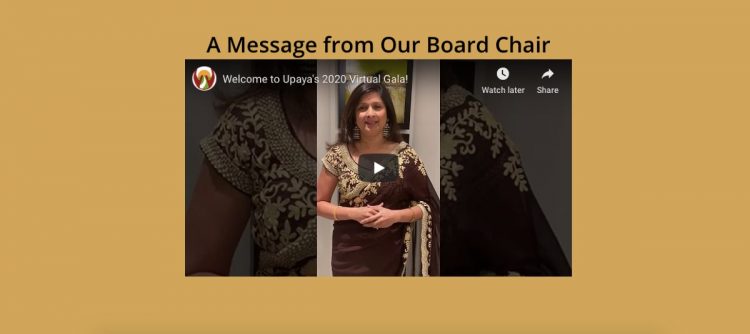

These videos weren’t released all on the same day though. Upaya decided to drip their release over a four-day period in order to bring people back to the event page over and over again.
Not only does publishing a new video provide a good reason to continually send marketing communications, but it also makes your event page feel like a true hub for everyone to connect. This helps further the emotional sentiment behind connecting your community to each other despite everyone attending virtually.
Activate Attendees to Drive Revenue
For Upaya, the gala is an opportunity to drive major fundraising revenue. Each table has a captain that invites others to join and then donate during the event. Once the gala was canceled, the team decided to turn all their table captains into peer-to-peer fundraising team captains.
The captains took the same approach they would normally take during the gala, but were able to amplify their efforts by creating personal fundraising pages and appealing to their communities online. They set—and exceeded—ambitious fundraising goals: six different tables raised over $20,000, with three of them exceeding $30,000.
If you’re going virtual, consider including a peer-to-peer fundraising element like Upaya did. Not only will it help offset potential losses in event revenue, but it will also help market your virtual event to new audiences.
Over-Communicate and Don’t Take “No” for an Answer
There are going to be many changes and last-minute adjustments as you turn your initiative into a virtual fundraising event. Maximize participation and revenue by communicating the details and updates to your attendees.
Make sure to get creative with how you’re engaging people. Upaya sent relevant information mixed with a good bit of fun to reconnect people with the event. For example, they would announce the new videos that were published or drive excitement about an upcoming matching gift period.
They also got strategic about the cadence of messages and ran a four-day campaign where emails went out each day at the same time. Upaya targeted their registered event attendees, but they also marketed to others who had RSVP as a “no.”
Now that it was a virtual event, there was nothing holding most of those would-be attendees back from participating. This approach was an instrumental factor in helping Upaya exceed their fundraising goal of $200,000.
Align Your Internal Team
Maintain tight alignment with your internal teams to stay on top of logistics. Consider having a daily meeting to touch base with your staff and ensure action items from the previous day are accomplished before moving on. For example, you could examine which supporters still need a personalized thank you note, or the final details for an upcoming match.
For smaller nonprofits like Upaya, your team size will help you remain agile during the planning process. If you’re a larger nonprofit, you should appoint an internal task force comprised of key stakeholders who can spearhead the process for the organization. Either way, everything needs to be in lock-step to ensure nothing slips through the cracks.
There will be certain situations that might necessitate the need to host a virtual event, but even on a normal basis, adding a virtual element to your event can be easy and beneficial. You can expand the scope of your reach to new audiences, increase fundraising revenue, and still deliver an unforgettable experience.
Reach out to Classy directly if you’d like assistance navigating the change from an in-person event to a virtual event. We’re here to help ensure your nonprofit doesn’t miss a beat.

The Ticketed Event Page Cheat Sheet
Subscribe to the Classy Blog
Get the latest fundraising tips, trends, and ideas in your inbox.
Thank you for subscribing
You signed up for emails from Classy
Request a demo
Learn how top nonprofits use Classy to power their fundraising.



