
Classy & Google Tag Manager
By integrating your Classy account with Google Tag Manager (GTM) you can track traffic and conversions on your campaign pages through marketing tags. The integration works by using your existing GTM account and container ID and linking them to Classy’s GTM360. This means that all tracking and management is done by your team, when you need it, in your own account.


Nonprofits use Google Tag Manager + Classy to:
Measure donor interaction and marketing effectiveness
Track what’s driving traffic to your campaign pages and what visitors are engaging with
Get a full picture of how your marketing efforts are driving donor conversions
Manage your tags as often as you like from your existing GTM account
Prerequisites
- Customer must have completed domain masking to Classy account.
- Customer must not have a prior link to another Google Marketing Platform (i.e. GTM360) account actively in place. This is not enforced by Classy, but rather a limitation on Google’s side.
- The integration is 1:1, which means if an organization has multiple Classy accounts, we will need to set up an integration for each account.
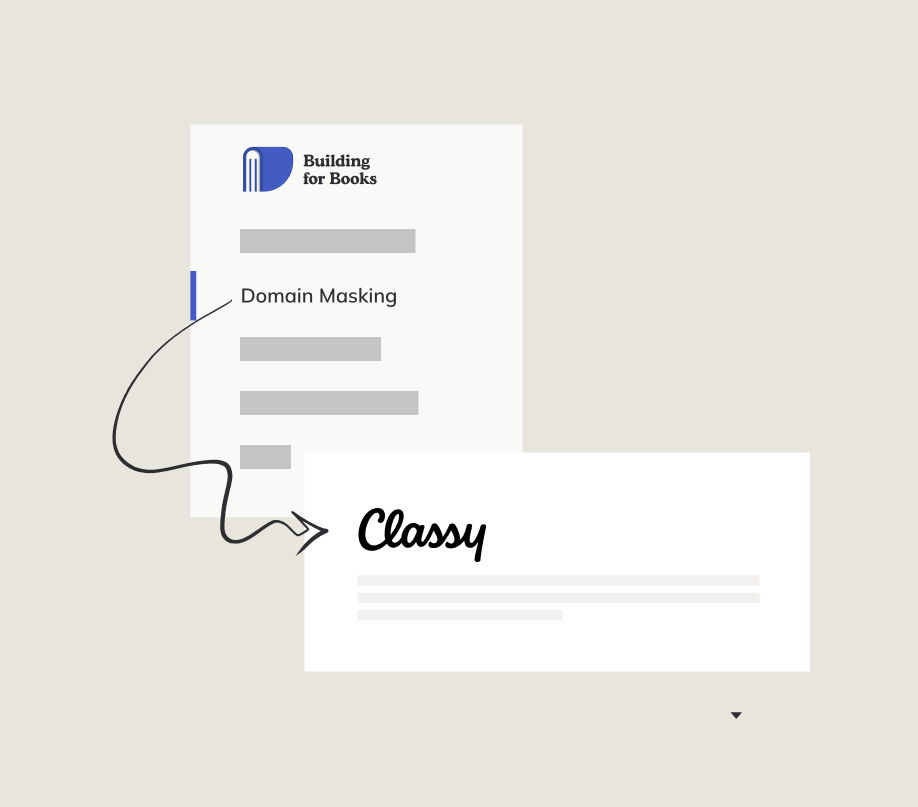
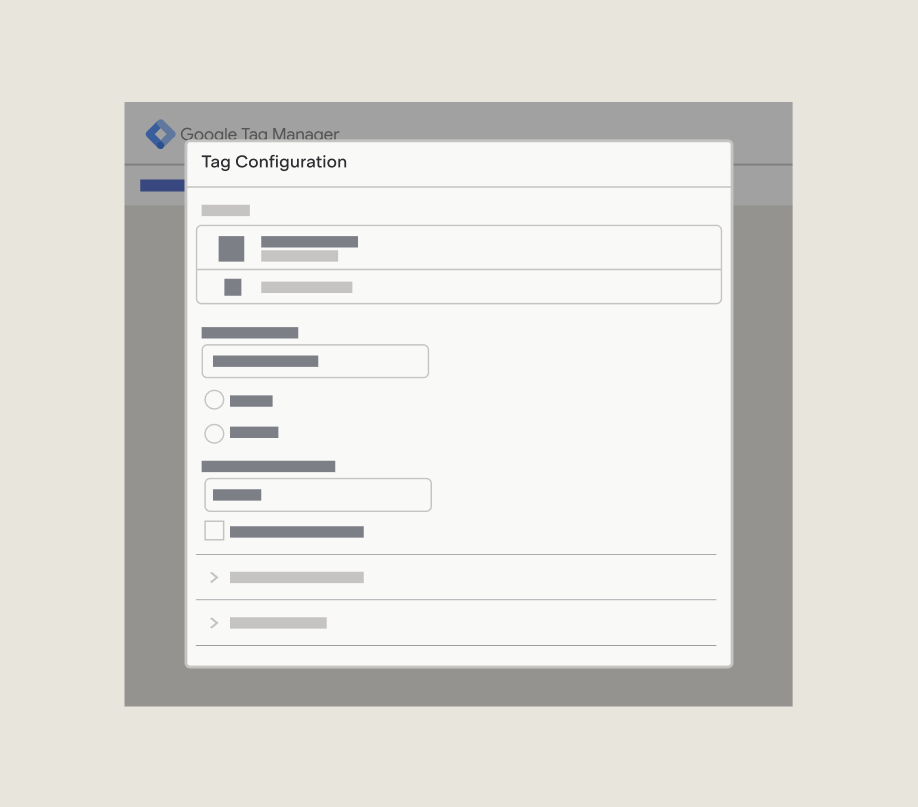
Implementation Process & Timeline
- Customer logs a care case here and provides Classy with their GTM Account ID and GTM Container ID
- Classy will link Client Account with Classy GTM360 Account
- Classy will create a Zone within GTM360 for the Client, the client’s GTM Container ID will be linked to the Zone
- Classy will add Classy’s GTM360 Container ID to your Classy Account
- Project may take up to 2 weeks to complete based on bandwidth
Post Implementation
- Client confirms that tags are firing correctly, and data is being collected in customer’s GTM account and verified in Google Analytics.
- Other considerations post-implementation:
- If the customer had previously enabled Classy’s Google Analytics integration in-product, we recommend that you disable after you complete the Google Manager Integration. Not doing this may cause duplicate data.
- Customers can enable a GA tag in GTM to continue tracking GA events. Additional instructions on how to do this can be found here.
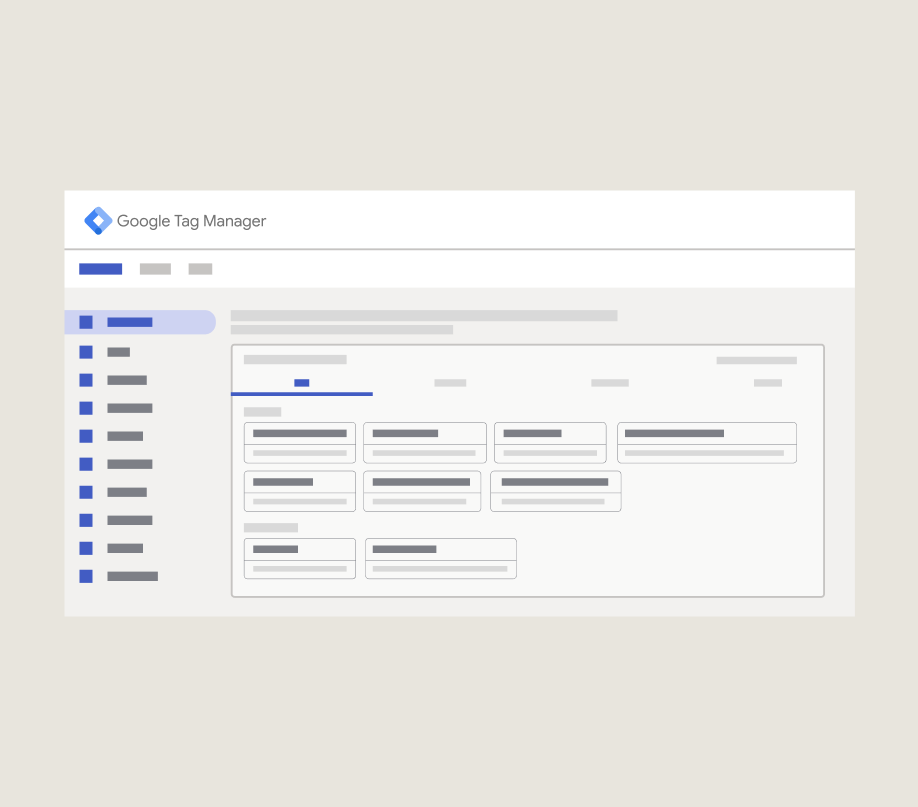
FAQ
Why am I seeing container ID GTM-WGKK4PM and not my own container ID?
This is expected. Classy uses GTM360, and after implementation is complete you will have your own Zone under Classy’s GTM360 account. Your zone is then linked to your GTM container. Your Zone will live under the Classy GTM360 container GTM-WGKK4PM. This is the only set up that we can support due to security reasons. Please feel free to read more about Zones here.
Can Classy Help Support our Use of GTM and/or Analytics?
Unfortunately, no. As this is a third party integration, Classy can only set up the initial integration. Beyond that, we would recommend you work with an agency for further assistance.